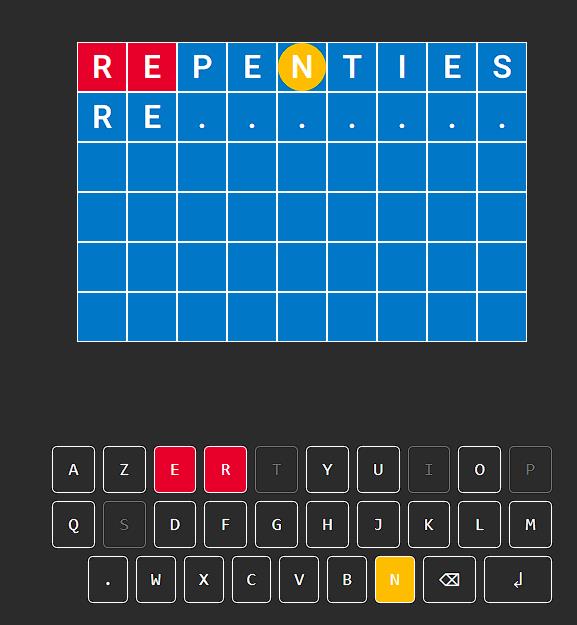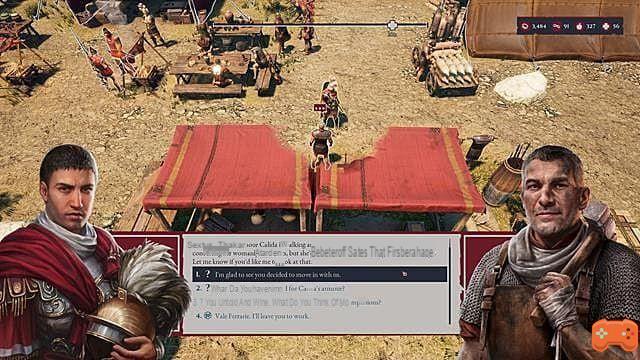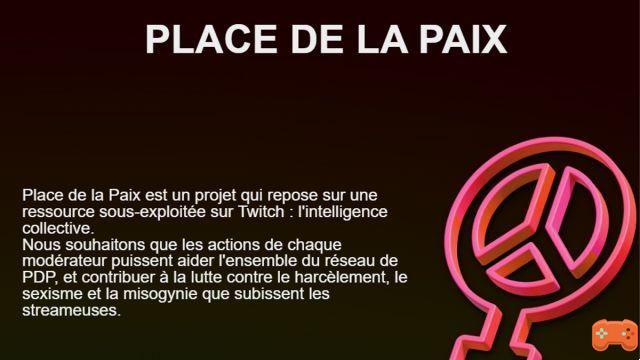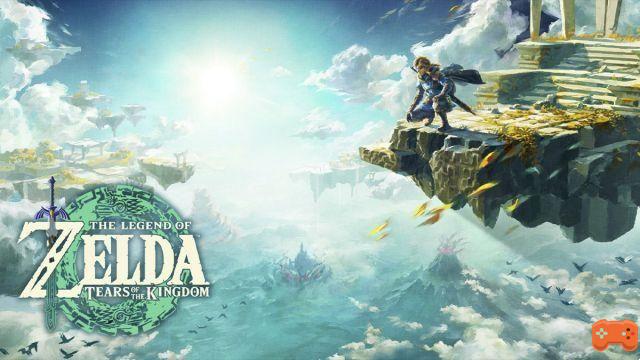Brawl Stars Is available on iOS and Android mobiles, but the game is not officially playable on PC.
However, it is possible to enjoy the title of Supercell on a computer thanks to an emulator, Bluestacks and we will therefore tell you how to play Brawl Stars on PC.
|How to download and install Bluestacks to play Brawl Stars on PC?
If you want to be able to play Brawl Stars on your PC, well, normally it is not possible to do so yet since the game is only available on Android and iOS mobile. Nevertheless, you will be able play it on your computer using an emulator and so we are going to explain to you how to download and install the title on your computer.
- The first thing to do is to download bluestacks emulator on your pc (source)
- After downloading and installing this program, you will need to create a Play Store account or log into your profile by launching BlueStacks
- Then type Brawl Stars in the search bar top right
- Now click on the button " Installer »
- Finish press the Brawl Stars game icon on BlueStacks desktop to enjoy the game
Finally, remember that in Brawl Stars, you will be able to play with many Brawlers some of which are better than others and for more you can check out notre tier list.