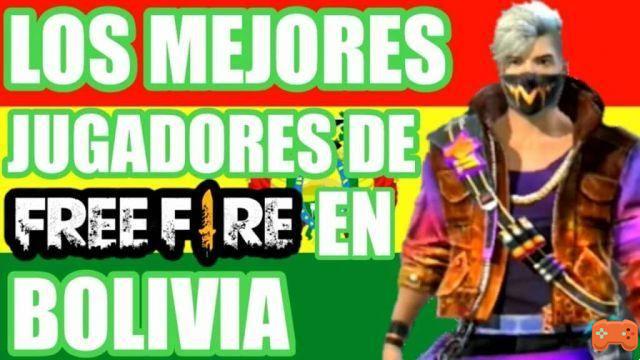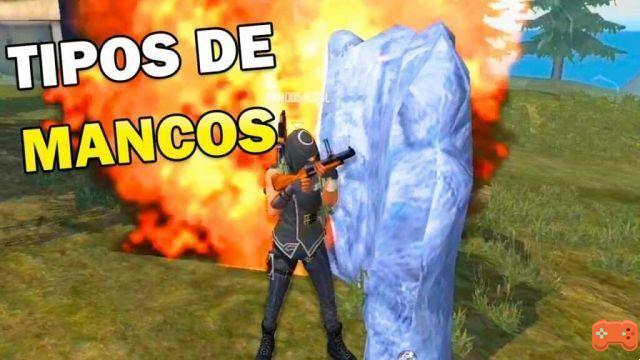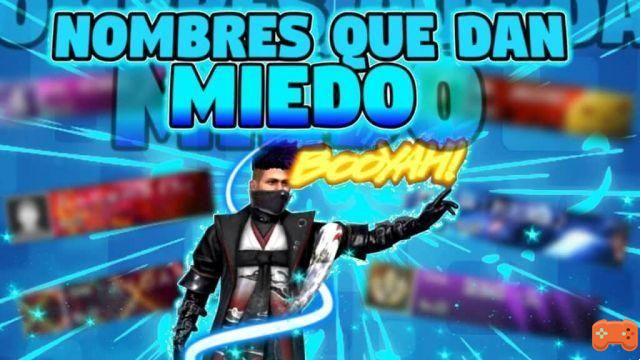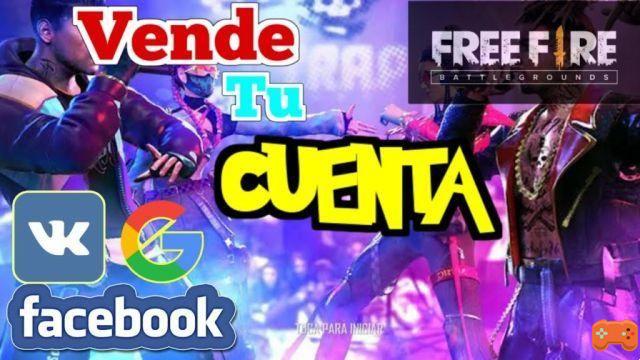People have always and at all times sought to be original, in each and every one of the senses and ways of doing things, whether it be a photograph, a video, our way of dressing, even a Nick or an avatar for any game. Therefore, we are going to show you the proper way to customize your Free Fire profile with the next description codes of Free Fire, the ones that will make you stand out from the rest of the players.
OUTSTANDING: achieve the best Free Free Fire Codesthe
Free Fire Description Codes
The free fire description codes they are very simple to use and will allow us to give a touch of originality to our profile, these codes offer us the option of altering and personalizing our signature, either by adding various colors or different symbols, but that is not all it also allows us to add a flag to so that we can identify the country we come from. Here we will explain how to achieve and use this series of codes.
Types of Free Fire Description Codes
There are different kinds of description codes in free fire, the ones that are going to make you look like a crack, here we are going to leave you a list of the different types and what each one is worth:
- [FFFFFF] Blanco
- [FF9000] Orange
- [6E00FF] Purple
- [FFFF00] Yellow
- [00FF00] Green
- [FF0000] Red color:
- [0000FF] Blue
- [00FFFF] celeste
- [FF00FF] Rose
- [FF0000] [FFFF00] [FF0000] Spain
- [088A29] [ffffff] [ff0000] Mexico
- [00FFFF] [FFFFFF] [00FFFF] Argentina
- [ffff00] [0000ff] [ff0000] Colombia
- [FF0000] [ffffff] [ff0000] Peru
- [0000FF] [FF0000] [FF0000] [0000FF] Dominican Republic
- [FFFF00] [0000FF] [FF0000] Venezuela
How to incorporate codes and symbols in Free Fire?
Add codes and symbols to our Free Fire profile It is very simple and fast, you only have to follow the steps that we are going to give you now and you will be able to personalize your profile.
- Login to Garena Free Fire.
- Next, we go to our profile, clicking on the top left.
- Then we head downhill to where the box.
- We press the box, delete what is written and we look for the code or symbol that we want to add.
- Already added the code or symbol that we choose, we just press OKAY and ready we observe the result.
- To return to change or put something else, we repeat exactly the same steps.