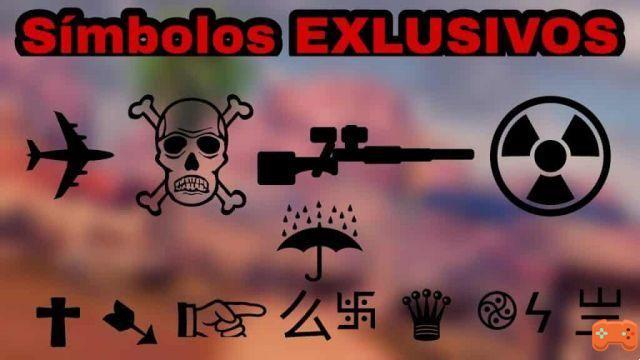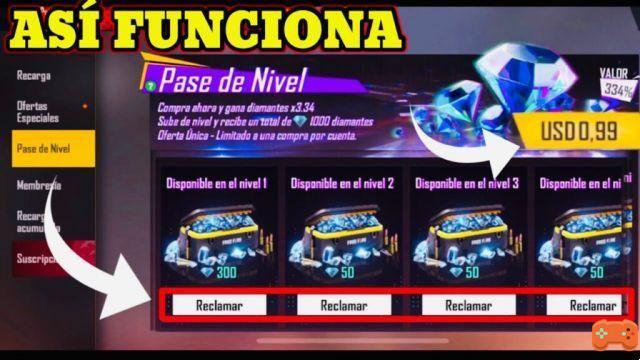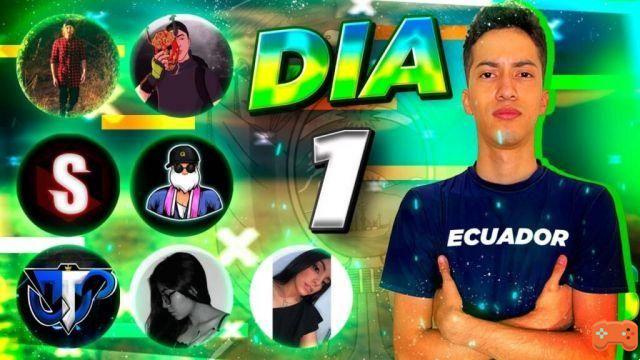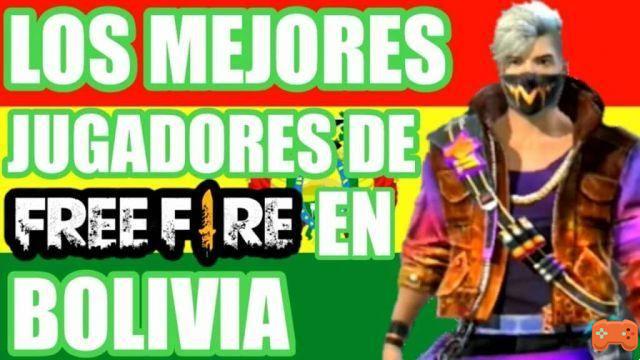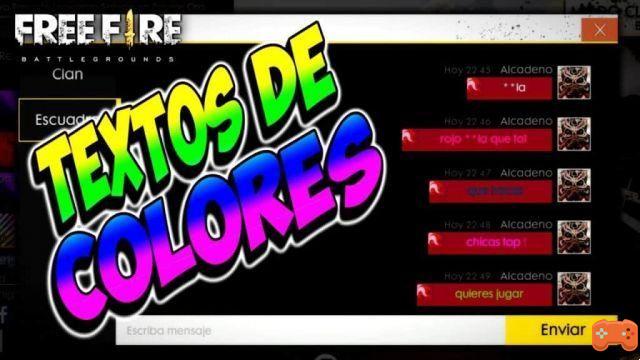
If you are one of those who would like to personalize your profile with colored letters and all that, we bring you a list with color codes for free fire. We are going to instruct you how to use them properly so that you can have a name with a lot of style and originality so that you can amaze everyone.
First, you have to know that the customization of our profile is essential as good weapons and other accessories, for that we must place colors that represent us, do not think that everything is weapons and shots. In addition to this, to be the best we must see ourselves as similar, that is why we are going to educate you on a series of color code for Free Fireso let's get started!
OUTSTANDING: achieve the best Free Free Fire Codesthe
How to put the color codes for free fire?
The color codes for free fire They are essential so that our profile can stand out from the rest of the players, so that we can always be taken into account by the players of our clan and be able to participate in squads or championships. Now, we will offer you a series of codes already defined for each color:
- RED: #FF0000
- SKY BLUE: #00FFFF
- BLUE: #0000FF
- NAVY BLUE: #000080
- ELECTRIC BLUE: #9AFEFF
- PURPLE: #800080
- YELLOW: #FFFF00
- LIME GREEN: #00FF00
- MAGENTA: #FF00FF
- DARK PINK: #F52887
- WHITE: #FFFFFF
- SILVER: #C0C0C0
- GRAY: #808080
- BLACK: #000000
- ORANGE: FFA500
- CRYSTAL BLUE: #5CB3FF
- WATER: #EBF4FA
- APPLE GREEN: #4CC417
- JADE GREEN: 5EFB6E
- NEON PINK: #FF019A
- LAVENDER BLUE: #E3E4FA
- PEARL: #FDEEF4
- NEON GREEN: #4EFD54
- NEON PURPLE: #BC13FE
- NEON YELLOW: #CFFF04
- NEON RED: #FF073A
- NEON BLUE: #40F2FE
It should be noted that these are true color codes for free fire, which we are going to explain to you how to use it in an easy way.
How to use color codes for free fire?
Using them color codes in free fire It is very simple, you should not download any other application or anything similar, we are going to show you the steps to continue to be able to put the color codes:
- The first that we must do is access our profile, click on the upper left corner of the screen.
- The second thing, is to click on the pencil, which will let us edit our signature.
- Then, we will be able to see a box in which we can write our signature, to be able to put color on it you must copy the code you like and paste it.
- Next, by clicking on “OK”the sentence will automatically appear with the chosen color.
- In short, that's the way to put the color codes in free fire.