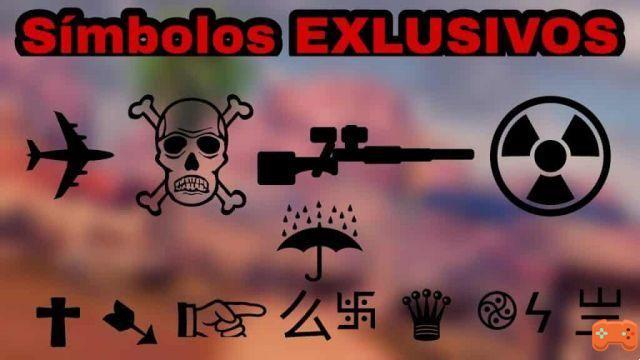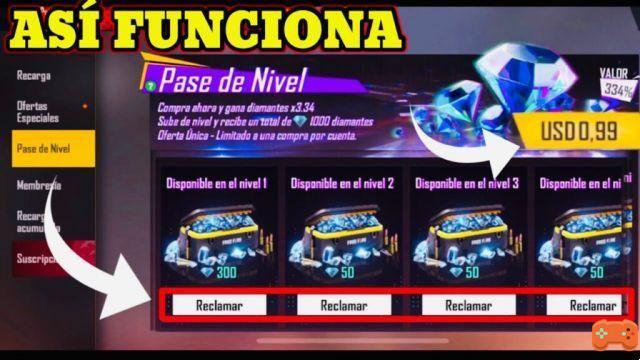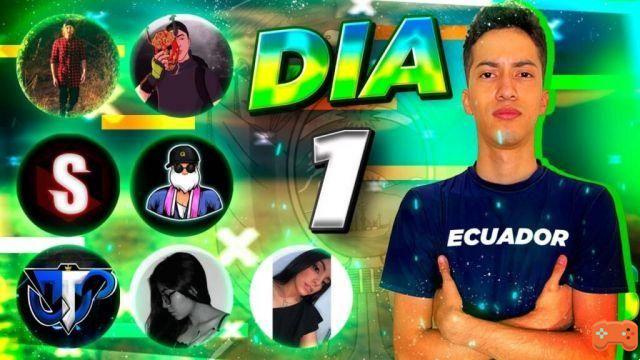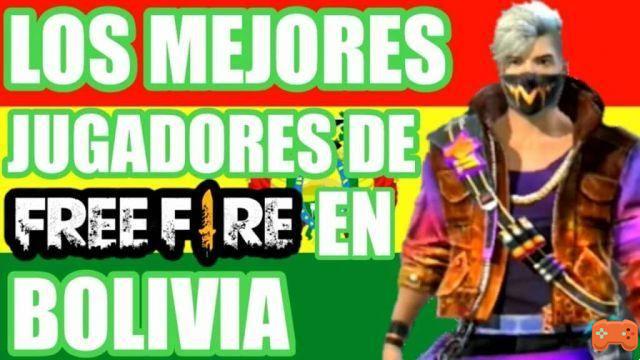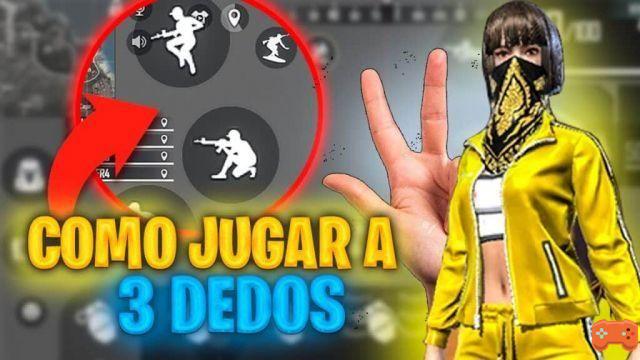
The Free Fire game is one of the best in its genre, since it offers a 3D environment in which each and every gamer can move the way they want horizontally and vertically like in a PC shooting game. However, it also makes it considerably more difficult to master the abilities of movement in Free Fire.
There are simply too many actions that you need to do at the same time, such as running, aiming, jumping… and the Free Fire HUD default settings are not perfect for this. So if you want to know more about the controls to play three fingers free fire you must continue reading!
OUTSTANDING: achieve the best Free Free Fire Codesthe
What is Custom HUD in Free Fire?
Within this game you have the possibility to supervise your character with the buttons on the screen. For this, you can use the default Free Fire button configuration or you can make your configuration the one you feel most comfortable with. You can adjust the location and size of each button so that they are on the convenient place for your fingers.
All about the Controls to Play Three Fingers Free Fire
To begin with, you should know that the three finger setup, the left thumb controls the character's movement with the left joystick while the left pointer controls the fire button.
To handle this you must use your right thumb to supervise all other auxiliary actions, such as jumping, crouching, leaning, aiming, reloading. Likewise you can change the fire button to the right and use the right pointer to monitor it.
This style of control is very simple to learn and very effective at the same time, which is why many players love to use the claw configuration of three fingers. If you are new to Free Fire, you can start with this style and then move on to the four finger claw style afterwards.