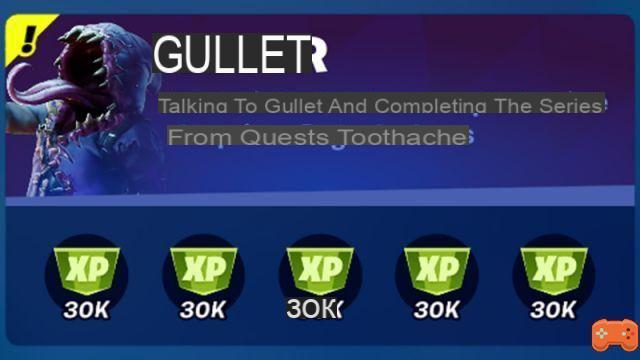Copilot Fortnite, how to download the application on Android? How to download Copilot on Android for Fortnite?
Copilot Fortnite, how to download the application on Android? How to download Copilot on Android for Fortnite?
As with many games, players of Fortnite sometimes have fun develop tools which can be useful on the game. It can be interactive maps indicating the location of consumables or vehicles for example, but not only!
A new tool is starting to be talked about, it's about Copilot. Available on PC, it also installs on Android and Apple devices.
-
Read also
-
 Fortnite: XP coins in week 13 season 5, where are their locations?
Fortnite: XP coins in week 13 season 5, where are their locations?
How to install CoPilot on Android?
You may know Fortnite.GG, this very useful interactive map on Fortnite. It is the developers of this site who also developed the brand new CoPilot tool!
If you are not familiar with it, it is a tool with different functionalities, the main of which is to help you land in the most optimal way possible after jumping off the battle bus. The tool tells you when exactly to jump, depending on the direction of the bus and where you want to go.
You can use CoPilot on PC by going to the site landingtutorial. For Android, it's a bit different, since the app is not available on the Play Store. You will therefore need to follow the following steps:
- Download the CoPilot APK to your phone from this link
- Open the file, a pop-up will appear, asking you to change the permissions settings
- Authorize the source of this application then validate
You can then use CoPilot on your Android smartphone!