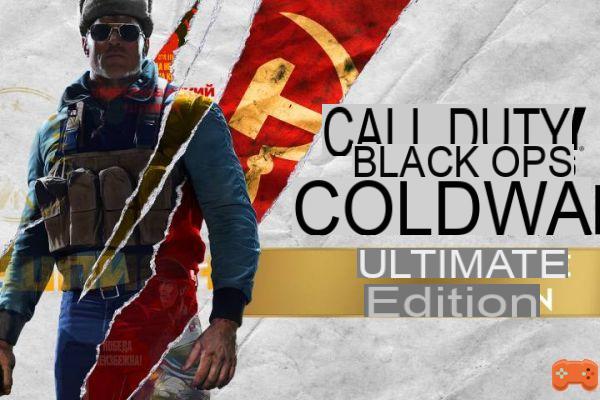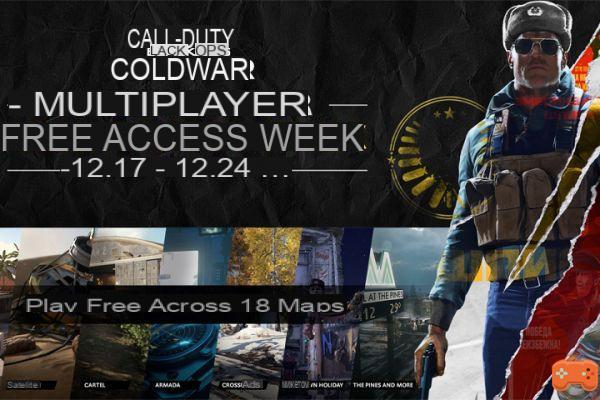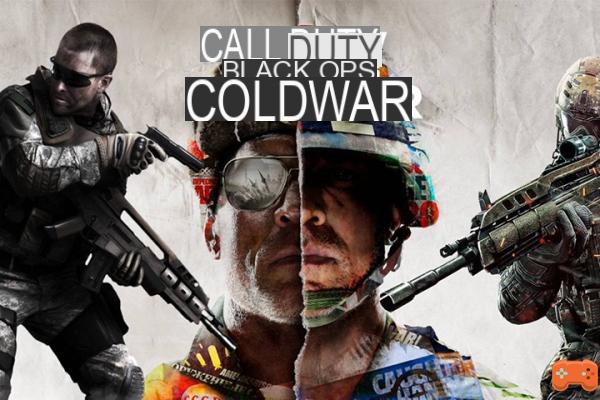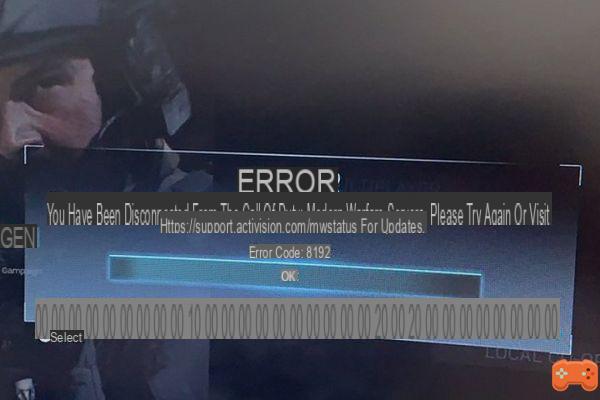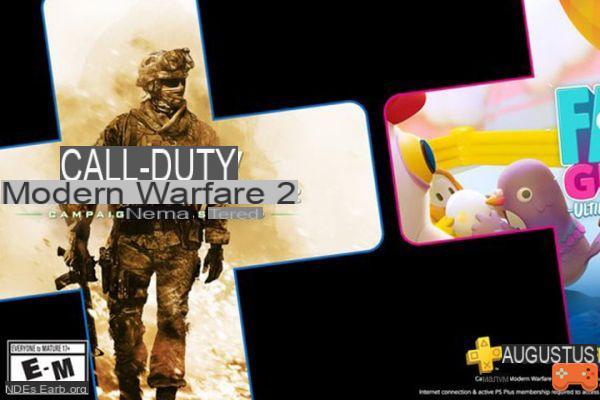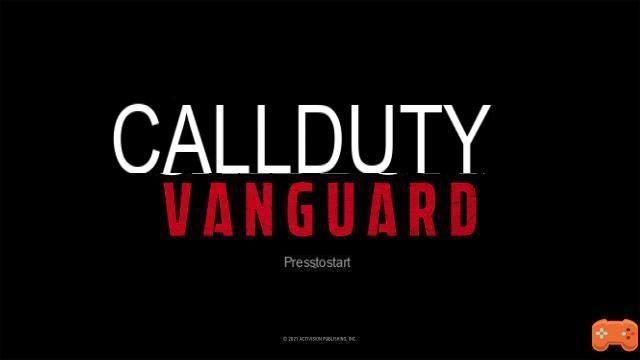Disable crossplay Vanguard, how to do on Call of Duty? Although some Call of Duty: Vanguard players appreciate being able to crossplay with players from other platforms, some want to disable it.
Disable crossplay Vanguard, how to do on Call of Duty? Although some Call of Duty: Vanguard players appreciate being able to crossplay with players from other platforms, some want to disable it.
With the release of Call of Duty: Vanguard players on all platforms are eager to compete, or cooperate, in multiplayer or Zombies mode. Although crossplay is appreciated, some want to disable it.
To disable Vanguard's crossplay just go to in the main menu, click on Options, then Account and network.
-
Read also
-
 Crossplay Vanguard, can we play between platforms on Call of Duty?
Crossplay Vanguard, can we play between platforms on Call of Duty?
How to disable crossplay on Call of Duty: Vanguard?
Even though Vanguard's crossplay is great for finding players more easily and playing with friends from other platforms, some may want to turn it off. Find below the steps to disable crossplay in Call of Duty: Vanguard.
- In the main menu of Vanguard click on Options at the bottom of the screen.
- Once in the Options menu, go to the tab Account and network.
- The option crossplay appears at the top of the list. So just switch it to Disabled by clicking on it.
A YouTuber made a short video to show how to disable Vanguard crossplay.
It is possible to disable crossplay from the main menu of Vanguard
he is also possible to disable crossplay in Warzone in the same way. To find out how, do not hesitate to read our dedicated guide.
-
Read also
-
 Disable crossplay Warzone, how to do on PS4, PS5, Xbox and PC?
Disable crossplay Warzone, how to do on PS4, PS5, Xbox and PC?
As a reminder Call of Duty: Vanguard is available on PlayStation (PS4/PS5), Xbox (One and Series X/S) as well as on PC.