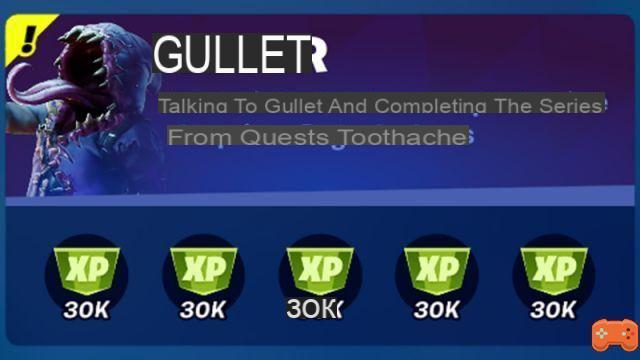Our articles on Fortnite Epicgames.com Fortnite A2F, how to activate it? How do I enable Fortnite 2FA on the Epic Games Store?
Our articles on Fortnite Epicgames.com Fortnite A2F, how to activate it? How do I enable Fortnite 2FA on the Epic Games Store?
If you play a lot on your account Fortnite, you necessarily want to have an account that is secure. This is why Epic Games has implemented a two-factor validation system called 2FA.
This system can sometimes be mandatory, especially to participate in certain Fortnite tournaments! We explain how to activate it.
- Read also | Fortnite/2FA, activate double authentication
How to activate 2FA on Fortnite and the Epic Games Store?
- Read also | A2F Fortnite on PS4, Switch, Xbox and PC
2FA can be very useful, especially to be able to participate in certain Fortnite tournaments! Indeed, Epic Games may require 2FA to be enabled on your account to participate. We therefore explain below how to activate two-factor authentication.
To activate it is very simple just follow the steps below:
-
To start, just go to the Epic Games site called the Epic Games Store
-
Then log in to your Epic account.
-
Head to the password and security tab, swipe down to see two-factor authentication.
-
Click on the one where you think it's easiest for you either by email, SMS or authenticator.
-
If you choose by SMS, register your phone number then you will receive a verification code to enter the site then you should have 2FA activated.
-
If you choose by email, register your email then, you will receive a verification email, you write it down and you have activated 2FA.
If you choose the authenticator, scan the QR code with an application and you will have activated 2FA.