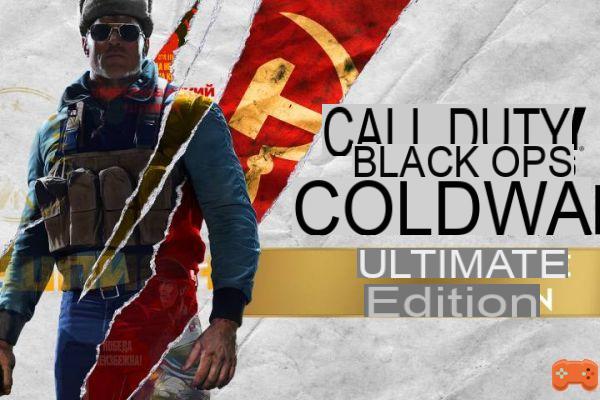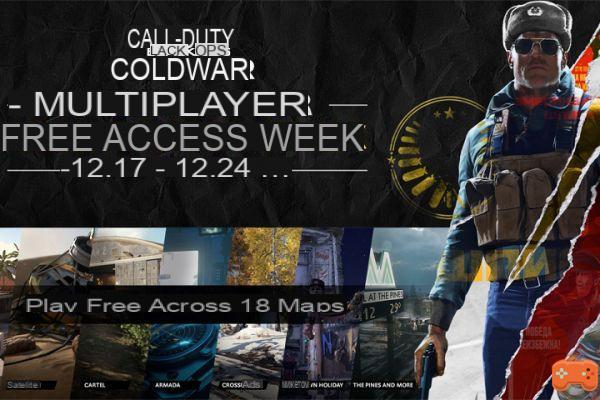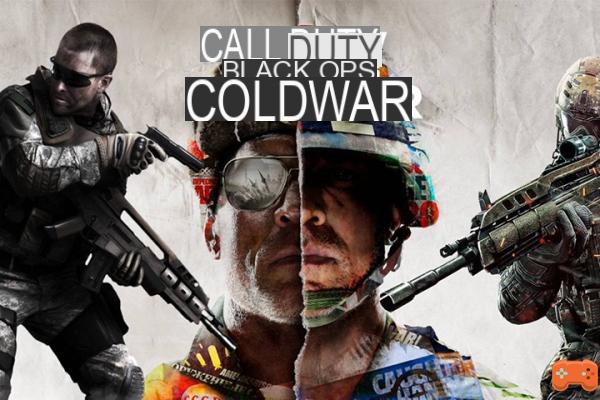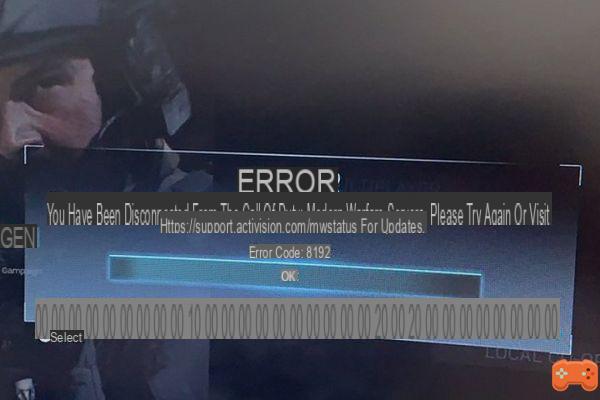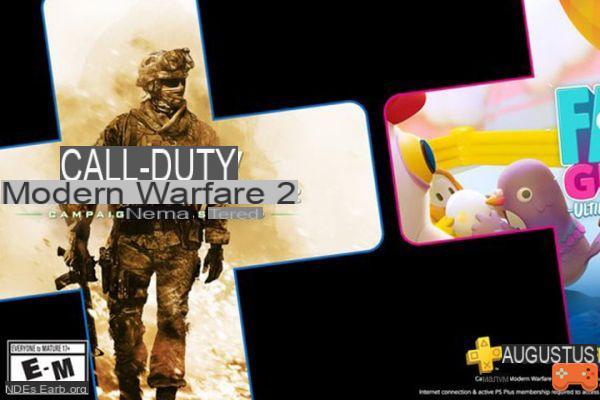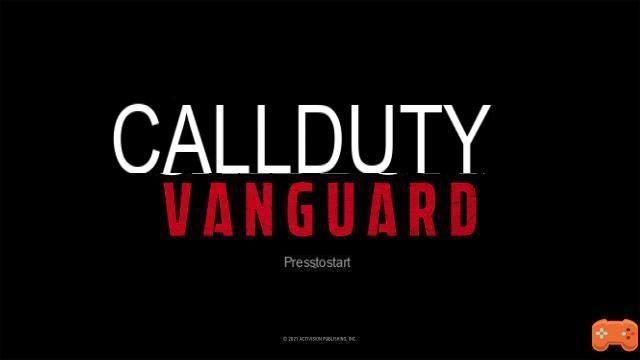Error code 6 Call of Duty Modern Warfare, how to fix the bug? Certain issues sometimes affect Call of Duty: Modern Warfare. Among those known, we find error code 6 and we explain how to solve it.
Error code 6 Call of Duty Modern Warfare, how to fix the bug? Certain issues sometimes affect Call of Duty: Modern Warfare. Among those known, we find error code 6 and we explain how to solve it.
The players of Call of Duty: Modern Warfare as on many online games will sometimes encounter problems when playing. Typically, an error message will be displayed on your screen which will give you some information about the problem.
Among the error messages that can be encountered, there is one that bears the name of error code 6 and which is due to network problems and we therefore tell you how to solve it.
-
Read also
-
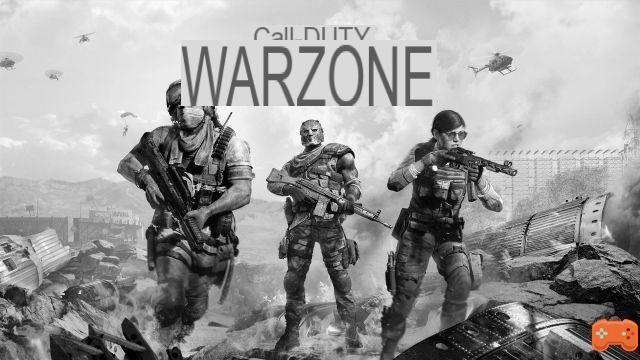 DirectX Warzone error, how to fix the bug?
DirectX Warzone error, how to fix the bug?
How to solve error message 6 on Call of Duty: Modern Warfare?
As we told you previously, this problem is mainly due to a connection problem with the Modern Warfare servers and so here are different solutions to solve it.
Check server status
The first thing we advise you to do is to check server status to be sure they are online. For this, you can click on the link given below.
>>> Link to know the status of the servers of COD: Modern Warfare <<
On the page, you will have information on the problems according to the platforms, but also check the status of the servers according to your platform by clicking on the appropriate icon.
Restart your router
If the servers don't seem to have any issues, then we advise you restart your router and restart it after a minute, then relaunch Call of Duty: Modern Warfare.
Use your mobile phone network
Another solution to solve the connection problem is touse the mobile connection of your smartphone on PC or your console.
Connect to a wired network
If you are connected to Wi-Fi, another method to solve this problem is to simply switch to a wired connection by connecting an ethernet cable between your router and your PC or console.
Disable Windows Firewall
On PC you can solve this problem by disabling the Windows Firewall, although this solution is not the most recommended due to security breaches that could affect your computer. To find out how, you can consult the article on the subject on the Microsoft site (source).
Uninstall and reinstall the game
The last resort is to uninstall the game and reinstall it. In some cases, this solved the problem.
Also feel free to visit the Activision Support site (source) in order to receive assistance if you cannot solve your problem and if necessary submit a support ticket clicking on " To make a request ", Once that you have completed the "I need help with" form on Support.