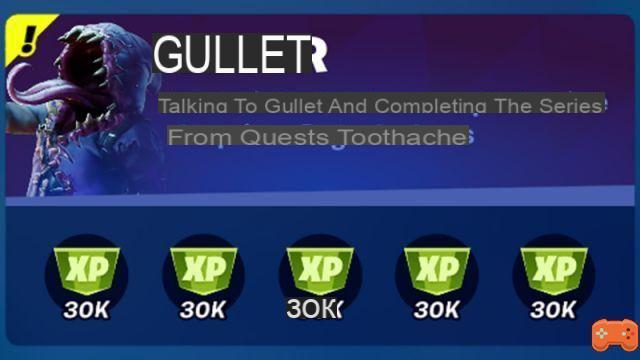Fortnite/2FA, activate double authentication How to activate A2F or two-factor authentication on Fortnite?
Fortnite/2FA, activate double authentication How to activate A2F or two-factor authentication on Fortnite?
If you want to protect your account Fortnite against hackers and protect your skins and trophies, we advise you to activate 2FA on Fortnite.
If you don't know, 2FA stands for 2-Factor Authentication.
What is 2FA in Fortnite?
Fortnite's Battle Royale has been a huge success for a long time, but that hasn't stopped hackers from appearing to steal your skins and trophies, but if you activate Epic Games' protection system, it has you have less chance of being hacked.
>>>>>>> click here to activate <<<<<<<
2FA is a two-factor protection system that Epic Games has in place that serves to strengthen the security of your account.
Attention, there is no risk 0 to be hacked but you will have less chance of being hacked.
2FA, how to activate it?
To activate it, nothing could be simpler. You just need to know your username and password for your account.
- You must go to the site of the epic Games Store, Playstation Network, Microsoft Store or Nintendo Eshop.
- Log in to your account depending on the platform you are playing on
- Click on your account settings.
- Go to password and security and at the bottom it says 2-Factor Authentication; click on it
- Log in with your email address and password
- And now you have successfully activated 2FA to protect your account.
Rewards to win for the A2F
If you have activated 2FA, you will receive an emote called Boogie Down and the right to give gifts in Fortnite's Battle Royale mode.
Save the World (PvE) mode also has rewards if you have 2FA:
-
50 armor slots
-
10 backpack slots
-
1 Legendary Troll Loot Llama.