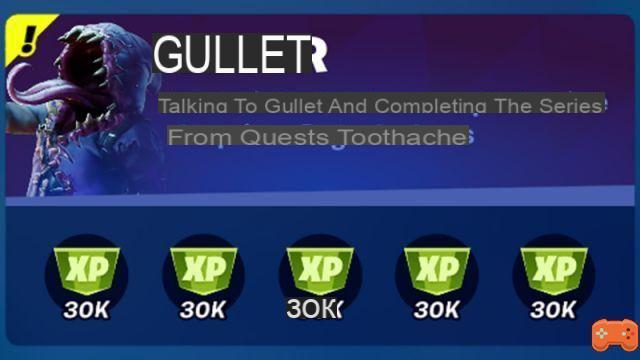Fortnite: How to get a refund for a skin? If you mistakenly buy a skin on Fortnite, it is possible to get a refund, and we explain how!
Fortnite: How to get a refund for a skin? If you mistakenly buy a skin on Fortnite, it is possible to get a refund, and we explain how!
Fortnite is a game in which you have the possibility of buying objects: skins, cosmetics, back accessories, weapon skins... Who says purchase says money, and if you buy an object by mistake, it is possible to get your money back from Epic Games!
How to get reimbursed in Fortnite?
To be reimbursed for an item purchased by mistake, you must go to the menu (the icon at the top right of the game interface), then go to the settings tab, and finally, click on the "Account" icon which is the very last icon at the top of the screen. To get reimbursed, click on the button "Send a request".
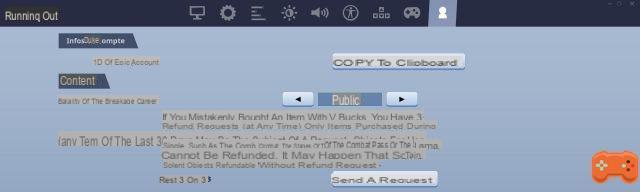
How long to get reimbursed in Fortnite?
You should know that there are, however, conditions to be met in order to obtain a refund for an item. The first is the number of days from which you purchased the item. Indeed, you can only be reimbursed for items purchased there less than 30 days. After that, it will be too late!
What items can you get refunded in Fortnite?
Reimbursable items are those purchased with the in-game currency: Vbucks. You can therefore be reimbursed for skins, back blings, emotes, wraps... Attention on the other hand, cannot be reimbursed for single-use items! Battle Passes are non-refundable, as are Battle Pass Tiers.
How many times can you get refunded in Fortnite?
If you want to get a refund for a skin or an emote, be sure. You will only be able to use the refund function 3 times max on your account, so choose carefully the items you are going to get reimbursed!