 Fortnite performance mode, how to activate it? Since patch 15.10 on Fortnite, it is possible to use the performance mode in order to play the game with a minimum configuration.
Fortnite performance mode, how to activate it? Since patch 15.10 on Fortnite, it is possible to use the performance mode in order to play the game with a minimum configuration.
If you're playing on an older computer and you're having trouble playing Fortnite, this novelty may please you.
In a few words, what is performance mode in fortnite? This is a mode that will allow you to play the game with a lower PC configuration ; in other words, with a less powerful computer. For this, there is a small tutorial created by Epic Games that we offer you in this article.
“Shorter downloads and better performance: a new option for those playing Fortnite on older machines. » epic Games
How to get performance mode in Fortnite?
Just go to the graphics settings of the game and activate the alpha version of the performance mode. On some configurations, this triples the number of IPS (Images Per Second)
Caution : this only works in Creative and Battle Royale.

How to save storage space with Fortnite?
On its website (source in French), Epic Games, which is the publisher of Fortnite, explained a method to follow in several steps to save storage space.
Step 1: lancer Epic Games
Step 2: click on Library
Step 3: find Fortnite and click on the three dots next to it
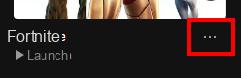
Step 4: click on options
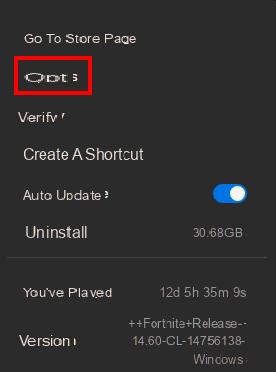
Step 5: uncheck the High Quality Textures box
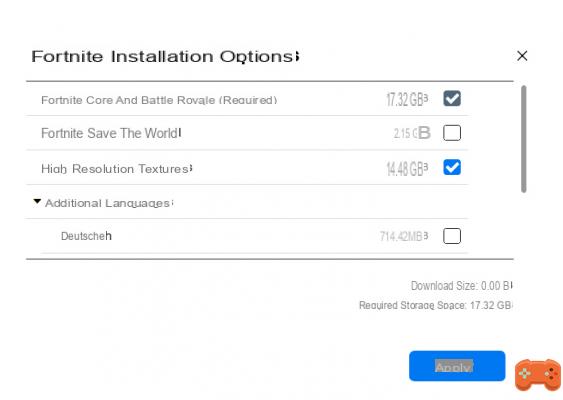
This should remove 14GB of hi-res content from your Fortnite folder and reduce the full game size to 17GB.


























