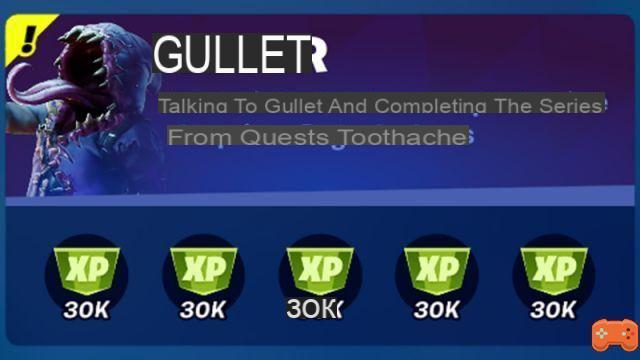Fortnite: Summer Smash Cup, how to participate and join the Asia and Oceania servers? The Summer Smash Cup takes place this weekend on Fortnite, and the conditions to participate have been revealed!
Fortnite: Summer Smash Cup, how to participate and join the Asia and Oceania servers? The Summer Smash Cup takes place this weekend on Fortnite, and the conditions to participate have been revealed!
This weekend is the Summer Smash Cup at the Australian Open on Fortnite, and an online open tournament will also be available! During this tournament, all participants will be able to win a pickaxe, for an skin or a coating. All players will be able to try to participate to win these rewards, but under a few conditions...
- Read also | All the info on the Summer Smash 2020
How to participate in the Summer Smash Cup on Fortnite?
Le Summer Smash takes place in Australia, but an online tournament is also available for the occasion! Anyone can participate, but only under certain conditions. These conditions have just been announced:
- You must be at least level 15;
- You must have 2-factor authentication activated;
- You must be either on the Oceania server or on the Asia server.
Regarding the schedules, the online tournament should take place from 9h to 12h French hours, the February 1 and 2. By participating, you can win the following rewards:
- Top 10% : Skin Komplex ;
- Top 20% : Pioche StreetShine ;
- Top50%: Paint Splash Coating.
To celebrate the 2nd year of the AO Summer Smash Featuring Fortnite, we’re having an in-game tournament!
Jump into the Cup on Feb 1-2 from 7-10PM AEDT in OCE/Asia to earn in-game rewards. Read more in our blog and watch live at https://t.co/RC3kSXnOdm.https://t.co/4grIJeGA8B pic.twitter.com/QaYyGsIy5m
- Fortnite (@FortniteGame) January 29, 2020
How do I join the Asia or Oceania servers?
As you will have understood, if you wish to participate in the tournament, you will have to join the Asia or Oceania servers! For this you will have to change to the server you are on in the Fortnite settings.
- Go to game settings;
- Click on the "Gameplay" tab;
- Choose the server in "Matchmaking Region", by clicking on the arrows.
All you have to do is choose between Asia or Oceania! Be careful though, you risk experiencing a lot of lag during your games.


All Fortnite Chapter 2 Season 1 Challenges