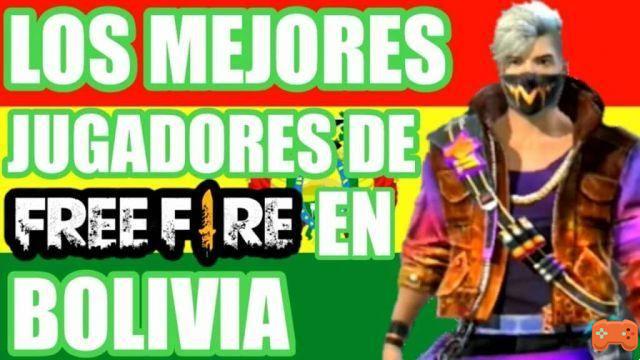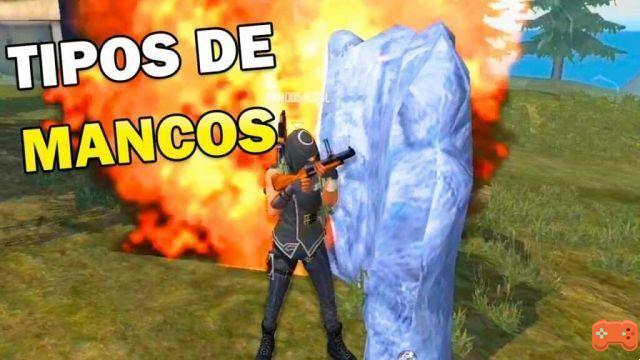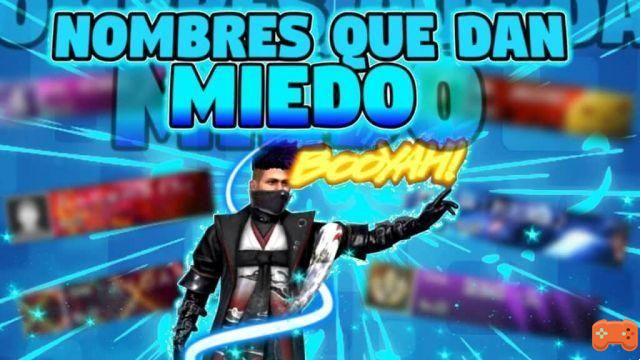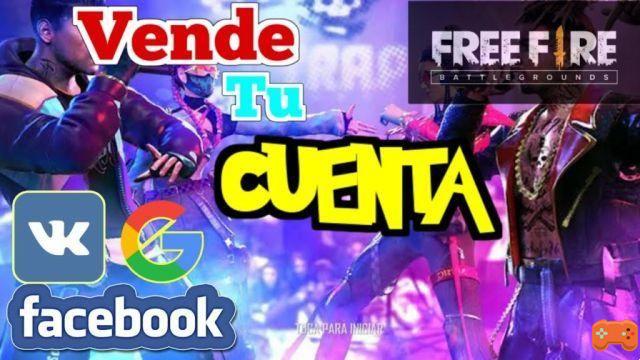The developer Garena usually brings good news to Free Fire enthusiasts. One of the things that it brings us with its new update is a new exchange currency called Pink Diamond or pink diamond as it is popularly known in the Hispanic area.
If you are interested in knowing how to exchange and what the pink diamond Free Fire We invite you to continue reading this new entry! Since, now we bring you the information you were looking for so much about this new pink coin. Let us begin!
OUTSTANDING: achieve the best Free Free Fire Codesthe
What is the Pink Diamond Free Fire for?
El free fire pink diamond It is basically the new exchange currency in the Garena Free Fire game. You can get these diamonds by buying them with real money or you also have the option of earning them in the game just by viewing Garena and its sponsors' ads. When you have a certain amount, you can exchange them in the new Free Fire pink store.
How to exchange the pink diamond free fire?
If you don't know how to exchange the free fire pink diamonds in store read on! Since, now we are going to explain to you step by step to get it done.
- Get started by logging in Garena Free Fire.
- In game lobby we choose the calendar icon in the sidebar, located on the right of the game screen.
- Later, you will have to click on the events tab.
- Then, we are going to choose the second option from the options menu on the left side of the screen called Pink Diamond Exchange.
- Then, we are going to visualize the event that is active for the instant that we enter and the range of datas to exchange the pink diamonds.
- We will have the option to select the item or the Skins for which we want to exchange the pink diamonds.
- Depending on the event, the tickets for the incubator, the diamond tickets With which you can participate in the Luck Diamante Royale, and, obviously, the unique skins for our avatar.
- Then, we must select the skin that we want to exchange and press the yellow change button.
- When choosing the exchange button, a new window called Exchange Rewards will appear, where we will press the button to confirm our transaction.
- We get a message from congratulations on the exchange and our skin and its name appears.
- If you want you can enter the store again to make another exchange of skins or for weapons or diamond tickets.
- Also, you can start a training game to visualize your new skin on the battlefield.