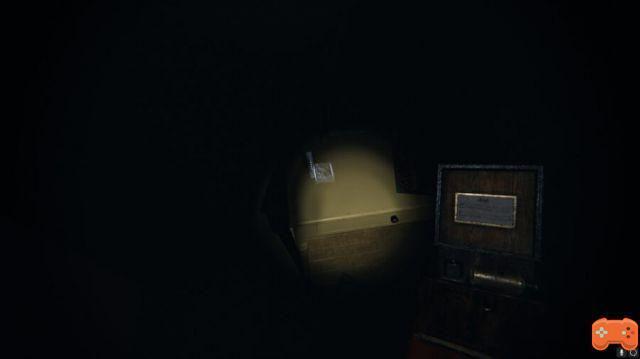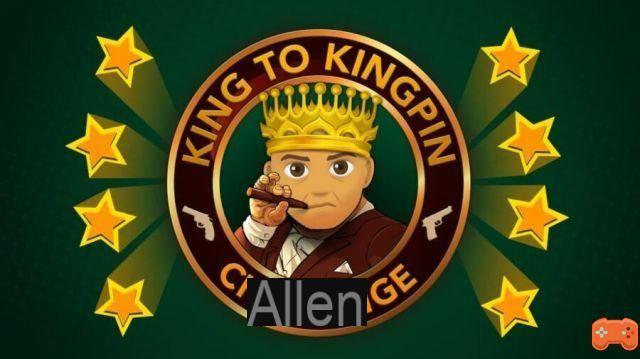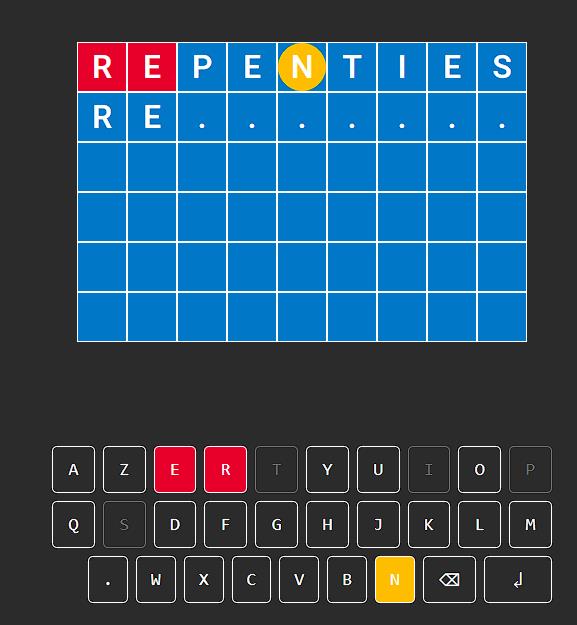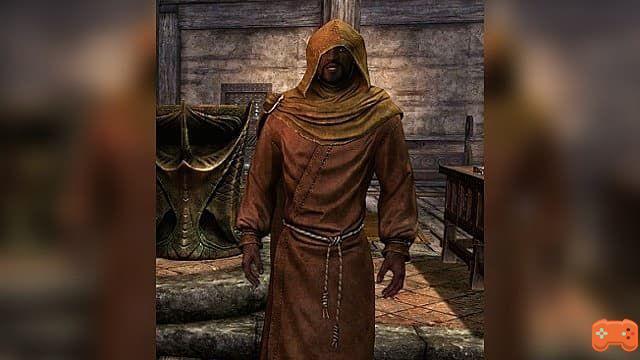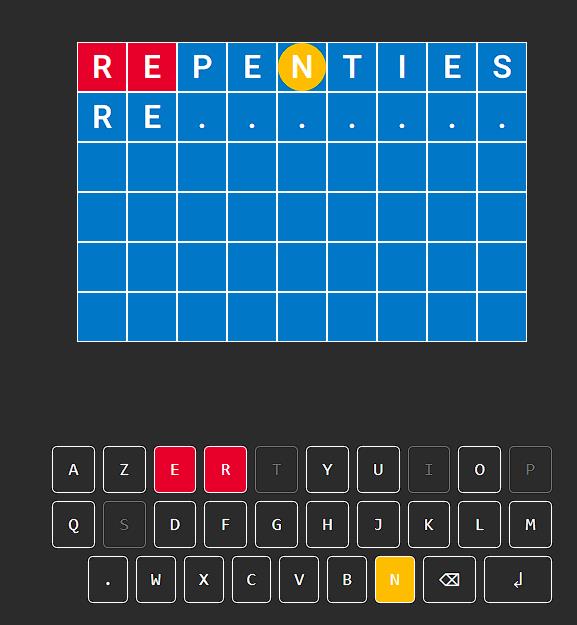Looking for a guide on how to play Gacha Club? Once you are done downloading Gacha Club, chances are you have a lot of questions you want answered as the new mobile game can be a bit confusing. As such, we recommend that you do some research beforehand so that you can load them well prepared.
Gacha Club is partly about fashion. You create a slew of chibi-style anime characters and dress them up while deciding what their hairstyle should be and what weapons they will wield. Once done, you can enter a studio and add backgrounds and pets until you have your ideal photo. The Gacha Club is also about fighting. There are over 180 units you can send into battle and there are four different modes you can play, like story mode and tower mode. You can also collect gems and gold to increase your power and participate in mini-games.
So, there's definitely a lot here, but that's where our guide on how to play Gacha Club comes in. We're going to cover how to download it, what platforms it comes on, and some other useful tips for help you feel fully prepared. Now that that's over, here's how to play Gacha Club.
everything in our gacha club guide
How to download Gacha Club
You can download Gacha Club on Android by going to Google Play and searching for it. The casual title was released on June 30, so there's nothing stopping you from playing it on your Android device.
It hasn't come to PC and iOS yet, but it will be "soon", according to developer Lunime. If you don't want to wait, however, we'll cover how to get around this later in the guide.
How to play Gacha Club
Gacha Club offers four different modes to play: Story, Tower, Training, and Shadows of Corruption. Battles are turn-based, and competing in these modes will net you coins and gems that you can use to buy units, pets, and other things.
If you want something more casual, you can play minigames for a currency called Byte, which in turn can be spent on units specifically for those minigames.
When you're not fighting in any of these modes, you can customize your team and even show it off when it's passed level ten.
How to Get Gacha Club Characters
To get more Gacha Club characters and units, you will need tickets. Luckily, you can get ten for leaving a review of the game. Otherwise, you'll have to put up the gold you've earned for a chance at more tickets. To spend them, simply go to the gacha tab in the main menu.

Is Gacha Club coming to PC?
The Gacha Club is coming to PC soon, according to Lunime. The developer reaffirmed this when the RPG game came to Android with a post from its Facebook page.
“It may take a few hours to appear in your Google Play store to download depending on your country,” reads the message. "Apple iOS and PC versions coming soon!"
Is Gacha Club coming to iOS?
Gacha Club will eventually come to iOS but we don't have an exact release date yet. Much like PC, the developer confirmed it would happen soon, but didn't say exactly when.
Gacha Club Bluestacks
If you don't have access to an Android phone, you can download Bluestacks and play the new mobile game on your PC. Just head over to the website and hit the download button. Once the app is up and running, you can open the Google Play Store on your PC to search and download it.
On the horizon: the best soft launch games on mobile
There you go, that's how to download and play Gacha Club. We're uncovering more information about the mobile RPG game now that it's fully released, and we'll keep up to date with this guide to reflect that. So check back if you're curious about anything else on the line.