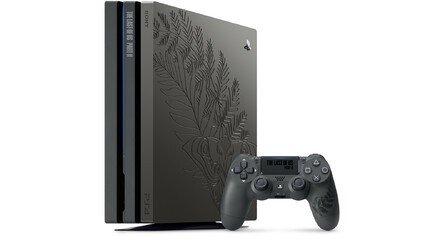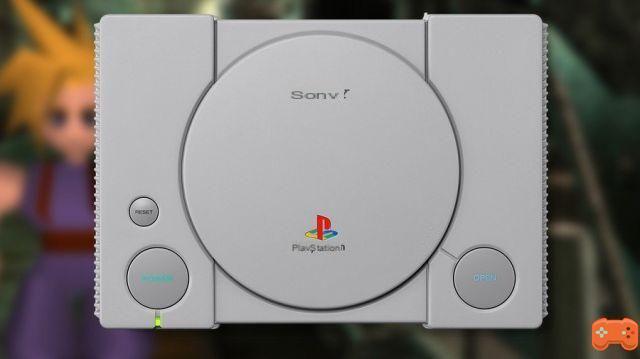© Expert advice
© Expert advice
What is the game mode on your TV? What is your TV's Game Mode for and what are the benefits for your games on PS4? If you have a modern TV, chances are you can find something called Game Mode in its settings. But what does he actually do? Should you use it when playing PlayStation 4 games? We will answer all these questions in this guide.
What is Game Mode on your TV?
In your TV's picture settings, you may be able to find a setting called Game Mode, or something similar. Different TV manufacturers may have different names, but the function is pretty much the same for all major brands.
Game Mode is a display setting specially designed for when playing games on your TV. Generally speaking, Game Mode prioritizes responsiveness between your PS4 and your TV. In other words, it reduces input lag, which means the time between when you press a button and what happens on screen is kept to a minimum. Your TV does this by removing any unnecessary image processing it usually does, and keeps things as uninterrupted as possible. It can even lower the resolution for the best response times, according to the manufacturer. The end result is that your PS4 games should feel more responsive.
How to activate game mode on your TV?
This will depend on the brand and model of your TV, but in a very general sense we will try to explain it.
First, you'll need to open your TV's settings menu while you're on the correct channel for your PS4. In other words, bring up your PS4 menu. On your remote, you should have a button labeled “Menu” or “Options” – something along those lines. Once you find your TV's settings menu, look for an option called "Picture" or "Display." In this menu, you should find options relating to your TV's picture quality – things like contrast, tint, etc.
Once you find your TV's picture settings, look for an option called "Viewing Mode", or "Display Mode", or something similar. By default, it will probably be set to Normal. However, go to this menu and you should find a list of display options for different uses. You should see options like “Cinema” and “Sport” in this list. Among them should be “Game” or “Games”. You may notice that if you select it, the picture on your TV may change slightly. Once it's selected, exit all menus and you're done.
Should you use game mode when playing on PS4?
Generally, it is advisable to enable game mode on your TV while playing games. You might not immediately notice a difference, but by eliminating some of the processes from your TV, Game Mode generally ensures that you get as little input lag as possible. This is especially important for online or competitive games such as Call of Duty: Modern Warfare, Fortnite, or Mortal Kombat 11, where milliseconds can make a startling difference.
Do you use Game Mode to play PS4 games on your TV? Do you change other settings to get the best experience? Share the knowledge in the comments below.