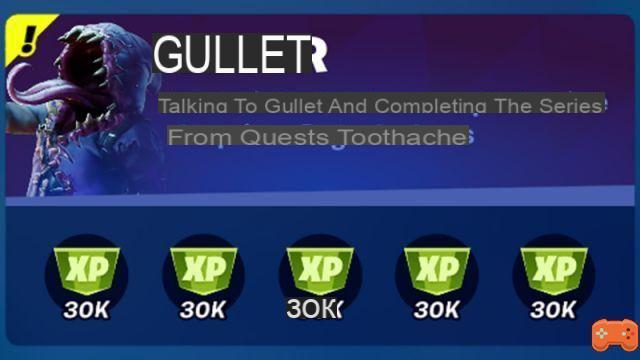Houseparty on Fortnite, how to activate the camera in game? It will be possible to activate the camera on Fortnite thanks to Houseparty! We explain how to do it.
Houseparty on Fortnite, how to activate the camera in game? It will be possible to activate the camera on Fortnite thanks to Houseparty! We explain how to do it.
The 14.60 Patch has just been deployed on Fortnite, and as always, patch notes were sent by email to content creators to announce the new features to come. Among these, we discover in particular that it will now be possible to use your camera on Fortnite with your friends!
For this, the game will go through the Houseparty application, which is used for voice calls with camera. We explain how to activate your camera in the game so that your friends can see your face while playing!
- Read also | Fortnite season 5 event, leaks on the end of season 4 event
Houseparty, how to activate the camera on Fortnite?

To activate the camera on Fortnite it's simple! You just need Fortnite on PC, PS5 or PS4 and l'application Houseparty installed on your smartphone.
So how do you activate the camera in Fortnite?
- Download Houseparty with your smartphone on iOS or Android.
- Link your Epic Games account on the Houseparty app.
- Call or join your friends on Houseparty (before launching Fortnite).
- Launch Fortnite on your console or PC.
- You can play, you are filmed!
Remember to place the camera so that it frames your face. The video call will automatically be cropped to focus on your face. Additionally, a virtual Fortnite-themed background will be added so that only you are seen and not the entire room you are playing in.
Source: Epic Games
- Read also | Fortnite: Free Rainbow Mist Wrap with Houseparty, how to get it?