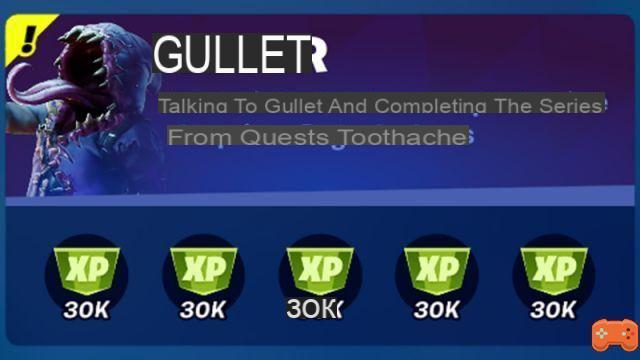How to activate Ray Tracing in Fortnite? Fortnite has announced the availability of Ray Tracing on the game. Find in this guide how to activate it on Fortnite.
How to activate Ray Tracing in Fortnite? Fortnite has announced the availability of Ray Tracing on the game. Find in this guide how to activate it on Fortnite.
Fortnite continues to innovate and announced this Thursday, September 17, a feature that players have been waiting for for several months already, the arrival of Ray Tracing.
As a reminder, Ray Tracing improves the rendering of visual effects and light.
Find below how to activate this new addition on Fortnite.
- Read also | Fortnite: Ray Tracing compatible on PC with NVIDIA RTX
How to activate Ray Tracing in Fortnite?
If your configuration, found below, is sufficient to launch and support ray tracing, then you just need to do the following actions:
- First install the May 2020 update de Windows 10 (or a more recent one),
- Then install the R455 driver,
- Then launch Fortnite and go to the game settings,
- Scroll down to advanced settings, then change the version of DirectX on DirectX 12.
- Le DLSS is at the bottom of the advanced settings and offers three options: quality, balanced, and performance.
- Finally activate the Ray Tracing and all the Ray Tracing effects you want to enjoy.

Enabling Ray Tracing in Fortnite
What are the system requirements to enjoy Ray Tracing in Fortnite?
There are two configurations to take advantage of Ray Tracing, a minimum and a recommended one.
Minimal
- DirectX 12,
- Processor: 4 cores or higher,
- Graphics card: NVIDIA GeForce RTX 2060 or better (with updated drivers: 450.00 or better),
- Windows 10 version 1903 (May 2019 Update, build 18362 or newer)
Recommended
- DirectX 12,
- Processor: 8 cores or higher,
- Graphics card: NVIDIA GeForce RTX 2080 or better (with updated drivers: 450.00 or better),
- Windows 10 version 1903 (May 2019 Update, build 18362 or newer)