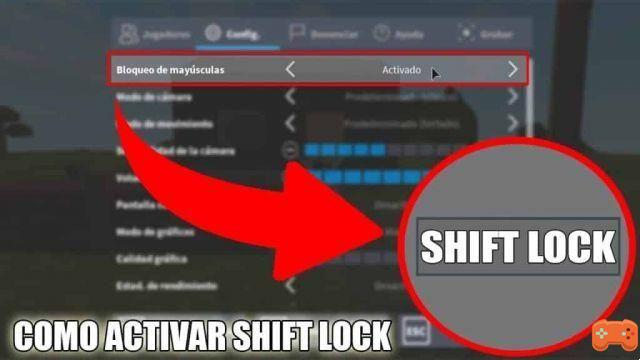
Without a doubt, you are one of the gamers who try to know how to activate the shift lock in roblox to exploit this configuration to the limit. Since this is clear for some players, but for others the benefits of knowing how to activate the shift lock in Roblox? they will hardly find out.
OUTSTANDING: Discover how to be a hacker in robloxthe
Data to activate the shift lock in roblox
As a courtesy of the house, we are going to point out the necessary information to activate the shift lock in roblox. Since everything is based on identifying a command on the keyboard of your computer and in this way you get the blocking and unblocking of the camera in roblox. That is, by pressing a single key on your keyboard you can change the mode of use of the camera in roblox. Keep in mind that in Roblox you have the option that refers to the camera of the usual or fixed type and that of the rotation mode.
Shift Lock location on the keyboard
In general, to activate the Shift Lock in Roblox you must press a single key on your device. In easy, just look for the one associated with the function that turns capitalization on and off.
How to Activate Shift Lock in Roblox: Steps
Follow the next steps to the letter, totally easy and, finally, you will know how to activate the shift lock in roblox:
- First of all, you must enter the official Roblox website.
- Once there, proceed to register your access data
- Start a game by clicking on the green icon
- Allows Roblox to load properly, which happens in a few seconds
- Proceed to press the "ESC" key so that Roblox enters pause mode
- Enter the configuration option associated with the icon in the form of a gear or nut
- Locate the function named “caps lock” and place it in the “activation” option. You do this by activating the digital switch that is right next to it
- Press the “Esc” key again to restart the game
- Now, proceed to press the “Shift” key and you will see the white circle of the camera. And if you want it to disappear, you just have to return to press the "Shift" key
With this solved the riddle of how to activate the shift lock in roblox!


























