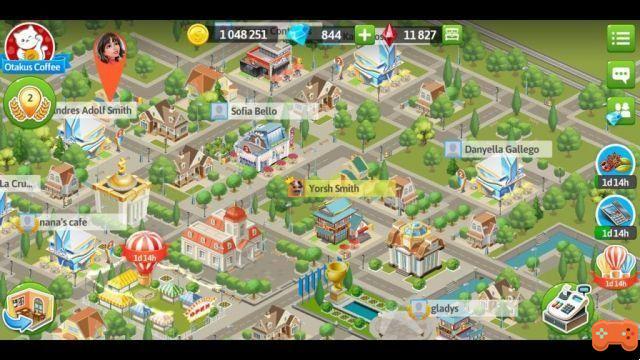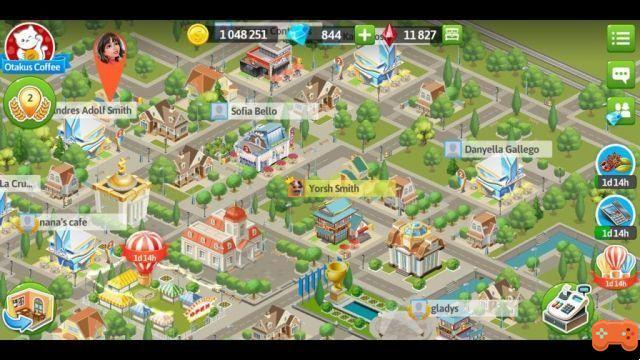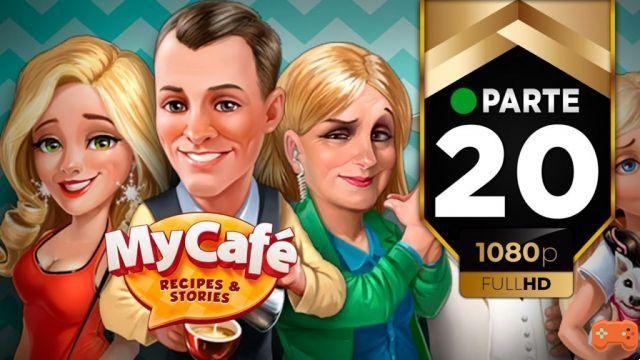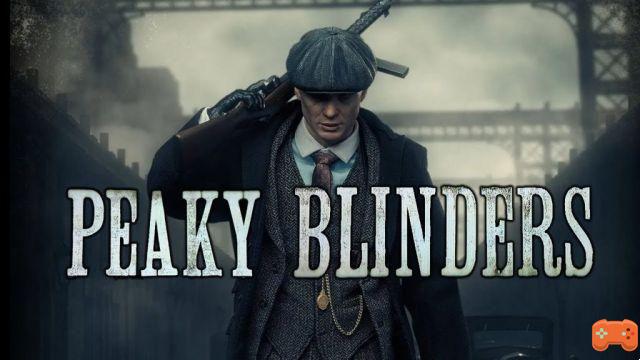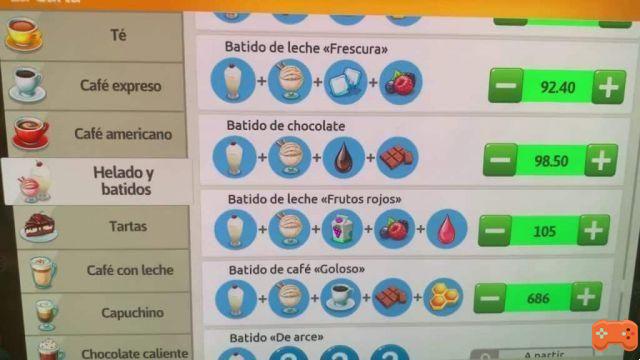Having friends in any game is extremely essential in order to increase our chances of growing multiple businesses at the same time. In My Café, this is not the exception, while the greater the number of friends we can have, they can assist each other to fill each of the objectives. In this article, we are going to explain in detail how to add friends in My Cafe.
To be able to count on friends in the My Cafe we must create a city, for this we must go to the map icon that appears on the main screen of the game, we put in the "create" option the name of our city, its insignia, minimum level that players require to enter and all and each of her goals.
How to add friends, create lists in My Café
You can create open cities, where each and every one of the users of the My Café Recipes And Stores community can be your friends and share your business, or even create closed cities, where you as a leader must invite your friends, as well as admit or reject each of the people who will enter.
You can use social networks like Facebook or Twitter to spread your city on the pages of content authors in the game, so that you have more people who have exactly the same purpose as you in My Cafe and their businesses can rise sensibly.
When we add friends to our city we begin to get a benefit called "the treasure" where a small part of each and every one of the resources that are donated for the good of the city will be saved, so that they can then be distributed by clan leaders. Most people contribute to cities with coins and gems, which are the most essential resources in the game.
Summon your friends to play My Cafe and create a city with many benefits!