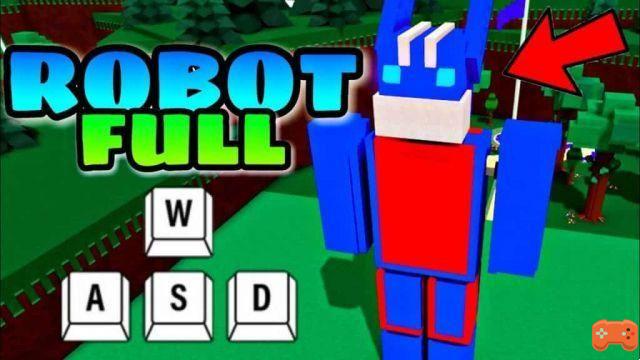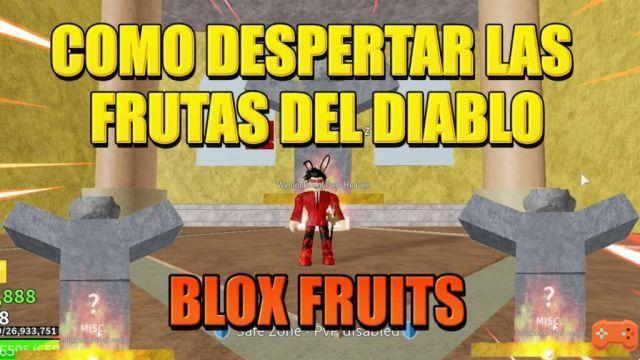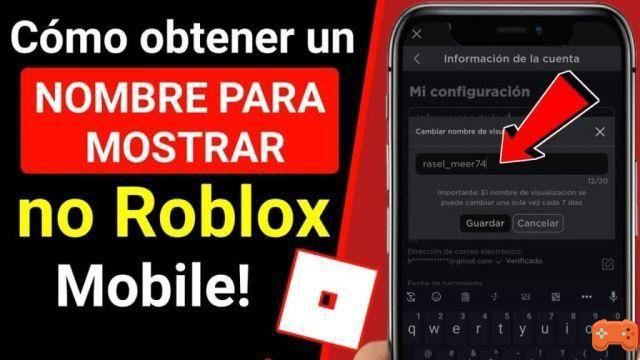In this new installment we are going to instruct you how to customize your avatar to be a duck in MeepCity de Roblox. The procedure is quite easy and entertaining to carry out, since in the in-game store we are going to get a huge variety of items that we can put together to our liking.
How to be a duck in MeepCity Roblox
In the MeepCity game we have many options to customize our avatar. In the in-game store we'll get countless accessories and, making the ideal combination, we'll transform our avatar into a duck. You just have to follow the steps shown below:
- We log in to the MeepCity game, and choose the avatar section that is located in the top menu of the screen.
- Of the 3 options that are displayed (Games, My Toys, Avatar Editor), we will click on Avatar Editor.
- Next, a menu will open with four avatar editing options (Accessories, Body, Animations, Outfits). If we have an accessory on the current character, we must choose the Accessories section to remove it and be able to carry out the duck combination.
- We select the Body option, in the new screen we will have two modification options (set and a figure that will allow us to alter some parts of our avatar's body).
- We click on the Head of the avatar figure option that is on the right of the screen.
- We will navigate through the different options until we achieve the invisible head.
- We go back to the main menu, and choose the Accessories section.
- We navigate through the different options, until we achieve a tank-shaped accessory that has multiple colors.
- Then we navigate through the exact same accessories screen until we find a yellow plastic duck.
- We go back to the main menu and choose the body option.
- We click on the torso of the figure on the right of the screen.
- From the different options that appear we are going to choose the torso that is between two boxes. We can try different torso options to see how our duck avatar looks.
- In the main Avatar editor menu, we will get a color palette that is in the lower left part of the screen. With the color palette we can change the tone of the duck to our liking.
These are the steps to transform our avatar into a tank duck, in the MeepCity game. As we can see, there are countless combinations that we can make to change the appearance of our avatar. Most of the items are free and we do not need to be PLUS players.