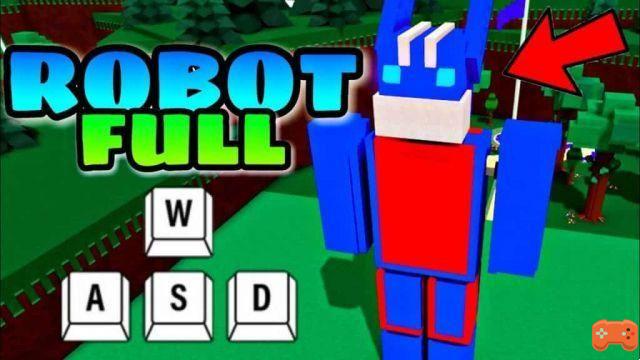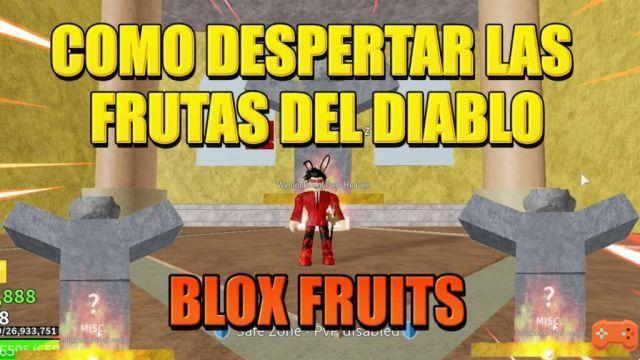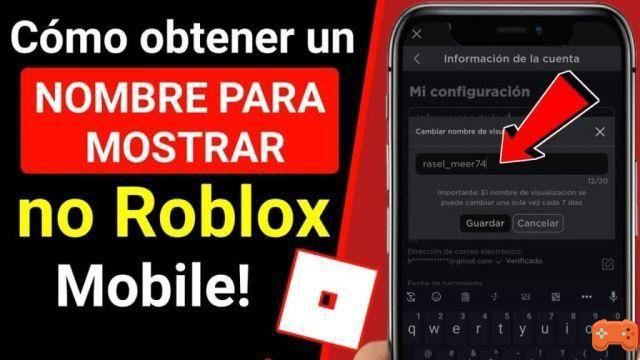Do you want to alter the size of your avatar in MeepCity, to make you small and go unnoticed in certain places that are frequented? To make you small in this game of Roblox you just have to follow the steps that we show now.
How to be small in MeepCity Roblox
To alter the height of your avatar is extremely easy, we just have to adjust the scale of our character through the steps mentioned below:
- We enter the main page of Roblox.
- On the main screen we will access the menu that is located on the left of the screen.
- We select the avatar option. A menu will be displayed to customize the avatar.
- We navigate through the menu to the Avatar customization section and click.
- In this new menu we are going to choose the stair section that is located at the end.
- The configuration factors of our avatar will be shown. As we can see the height factor is at one hundred percent.
- Let's set the new size under fifty percent, or as far as the system will let it.
- We can enjoy this configuration for each and every one of the Roblox games, including MeepCity.
To alter the size of our avatar we only have to carry out each and every one of the indications that we previously mentioned, and in this way we will be small in MeepCity.
If we want we can continue altering our avatar with each and every one of the options that we have free.
- Body depth scale: It lets us customize the width of our avatar on the sides.
- Body height scale: we can alter the height of the avatar, be dwarves or giants.
- Body Width Scale: by altering this factor we will have the chubby or slim way.
- Head scale: this factor is automatically adjusted by altering the height factors of our avatar. Once the size is adjusted we can customize the scale of the head.
All these values can be altered and adjusted to our preference and thus we will have a unique avatar for the MeepCity game. Each and every one of the factors is one hundred percent, we just have to adjust them to our preference and we will have a unique avatar.
The head fit factor is automatically altered depending on the adjustments made to the size of the avatar. But the same can be altered after finding the ideal size.
This is a way to customize the avatar in a simple and easy way. There are also Scripts that allow us to alter the avatar of MeepCity. We just have to locate the appropriate page for this and download and install the Script to customize our avatar. The disadvantage of the Scripts is that they stop running when the game is updated.