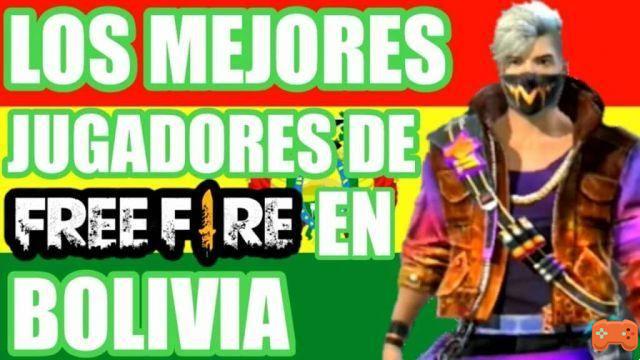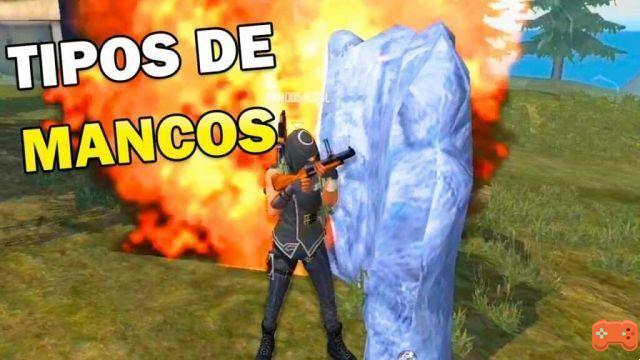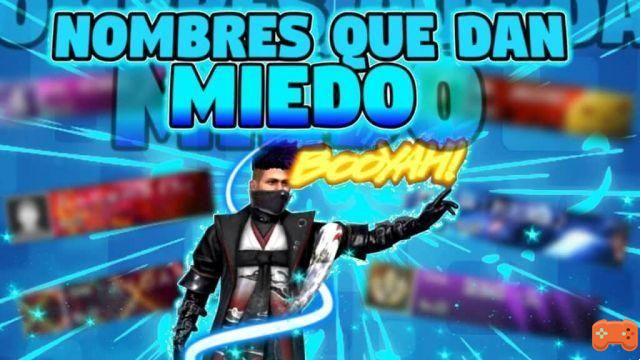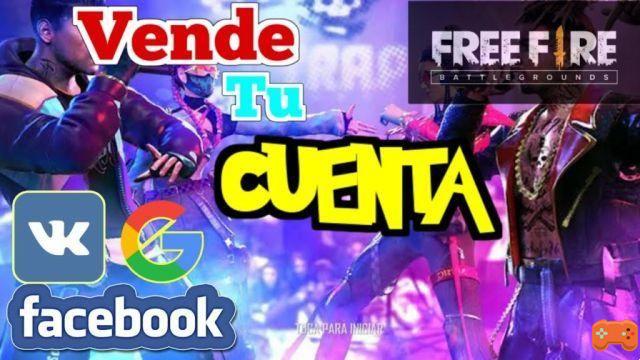Do you want to know how to change the language of Free Fire to Spanish? You are in the ideal place! If you have this game in another language, today we are going to tell you what is the best procedure to solve it. It can be noted that with certain simple steps you will be able to achieve it easily.
Additionally, we are going to tell you how to alter the voices of the characters to from Spain and we are going to give you some basic tricks that will help you achieve it effectively. In this way, you will be able to fully enjoy the game.
OUTSTANDING: achieve the best Free Free Fire Codesthe
How to change the language of Free Fire to Spanish
- To start you must enter the "Settings”In free fire.
- Then you will find a box that contains the factors to put the graphics of free fire in ultra, and you will also find the game language settings.
- Later, you will find a list with all the languages that are available in Free Fire.
- Now choose “Spanish".
- At this point, you will find a message that, although you do not understand it, will affirm that you must restart the game for the changes to take effect properly.
- To get it properly, you must press the yellow box.
- And finally, Get out of the game to restart it. And ready!
How to perceive the voices of the Free Fire characters in Spanish?
Before we start explaining the easy steps you need to follow, you need to have the latest version of free fire installed on your mobile device. If you don't have it, don't worry! Since you can download it manually from Google Play Store.
Now, follow the next steps:
- Open the game Free Fire from your mobile and log in with your account.
- Within the Free Fire lobby, you must click on the cloud-shaped icon which sits at the top of the screen.
- Click on the cloud that is shown to the right of the package “Voice expansion".
- Once downloaded and installed the Spanish voice expansion pack in Free Fire, you will have to click on the small “X” that is located at the top right of the Download Center.
- Consequently, you will have to press on the small sprocket (top right of screen).
- Now click on “Spanish".
- Choose the language “Spanish” and then click “Ok”.
- Click on the option that says “Clear the cache".
- Hit the yellow button that says “Confirm".
- Go back to the Free Fire Settings menu and enter “Sound".
- Move the Sound and Voice bars to seventy percent.
- Once the volume of the two options has been altered, you will have to click on the “X” displayed at the top right of the screen.
- If you have carried out each and every one of the steps correctly, you will be able to listen to the voices of the Free Fire commands in Spanish.