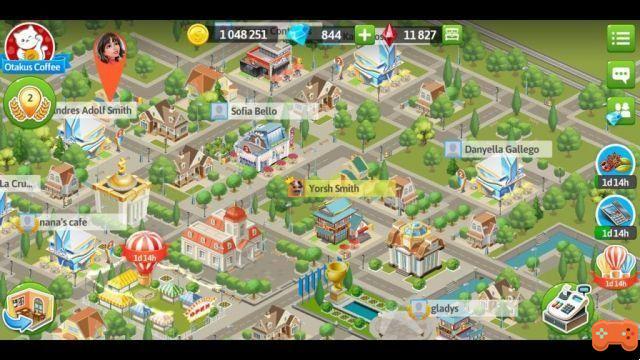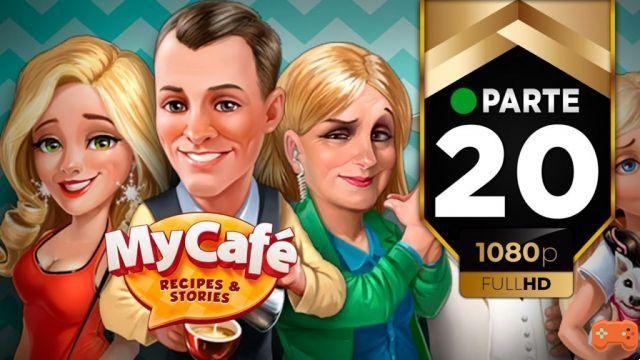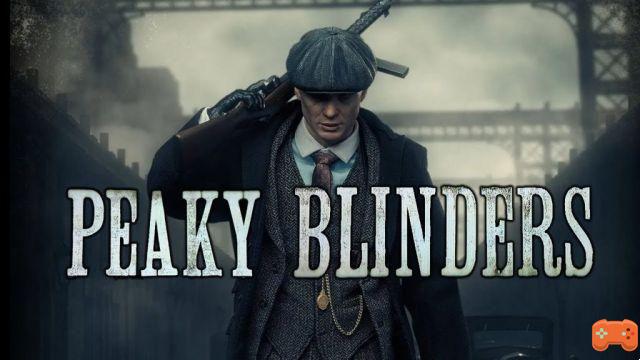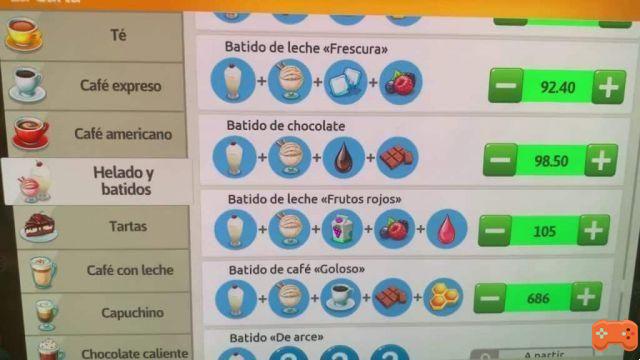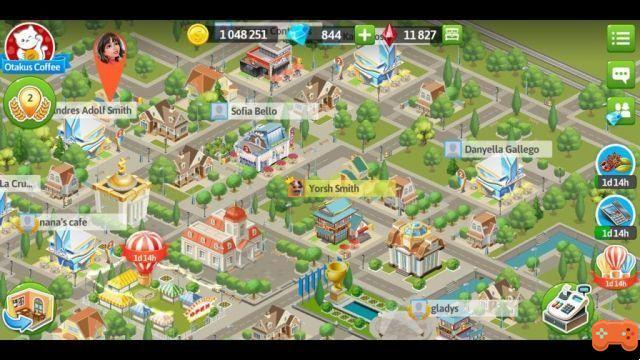
The towns in My Café Recipes and Stories They are a very simple way to be able to associate with other businesses, thus, the profits normally from the town will be able to be distributed to each of the users who are there. In addition to this, in My Café this kind of sets are called cities, which we can create through a VIP service or by spending fifty diamonds. Towns can be:
- Open, so that any player can enter
- Closed, so that only players enter by invitation or request to the group leader
When you create the town, you will be asked for a name, the type of city you want to use (most users have a higher percentage of cafes) and a shield to distinguish you from other towns. After you complete all this procedure, click on "create city".
How to change Town in My Café
In case you do not feel comfortable in the town that you find yourself in today, they do not meet exactly the same objectives as you in My Café Recipes And Store, you are in the right place, today we are going to briefly explain how you can change towns in this incredible cafeteria/restaurant simulator.
The procedure is quite easy, each and every one of the towns has a municipality in its central part, where each and every one of the users carry out the management of each one of their businesses, essentially they work as the heart of the server in which multiple players are grouped together. If you leave your municipality pressed, a red button will appear with the option to "leave the city" when you press there it will request a confirmation and with this you will be able to leave and send the request to another town that still has free quotas for new players.
There is no limit of towns to which you can belong, change as many times as you want from town to My Coffee and knows quite a few people.