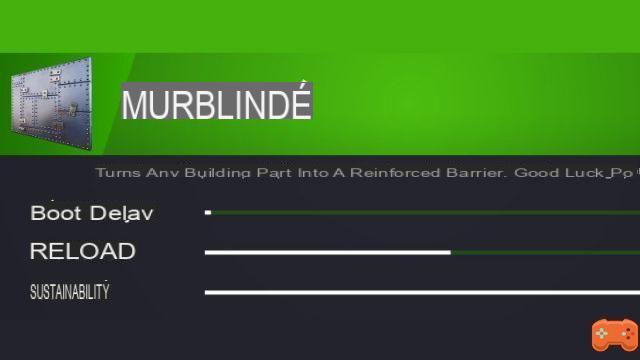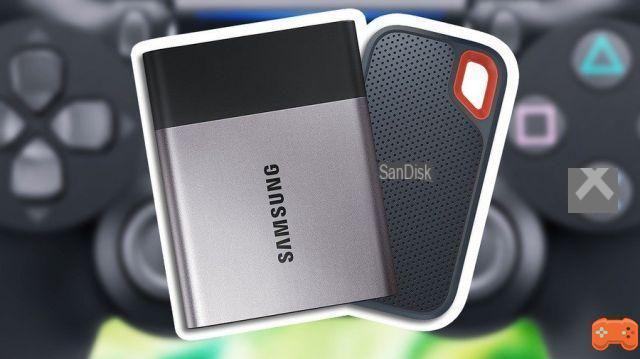Season 1 Chapter 4 of Fortnite is finally available, bringing renewal to the game! As in every season, players can discover a new format for the Battle pass or even new skins.
Fortnite is a free game that offers you the possibility to change your nickname whenever you want as long as your account has a verified email, in this guide we explain how to do it
|How to change nickname in Fortnite
Some information you should know before changing your nickname on Fortnite
- Changing your Epic Games Nickname does not affect your PSN or Xbox Nicknames/Gamertags, this means that your nickname is not changed in the game.
- To change your ID PSN Online Or your Gamertag Xbox, you will have to update them directly on the official website of Xbox (source) or of Playstation (source).
To change your nickname Fortnite, you must have a verified email address. If you have met this prerequisite then all you have to do is connect to the website d'Epic Games and go to the your account info (source).
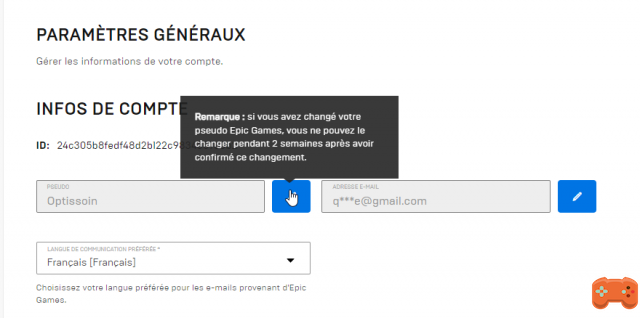
You then arrive on this page and all you have to do is click on the little pencil next to your nickname.
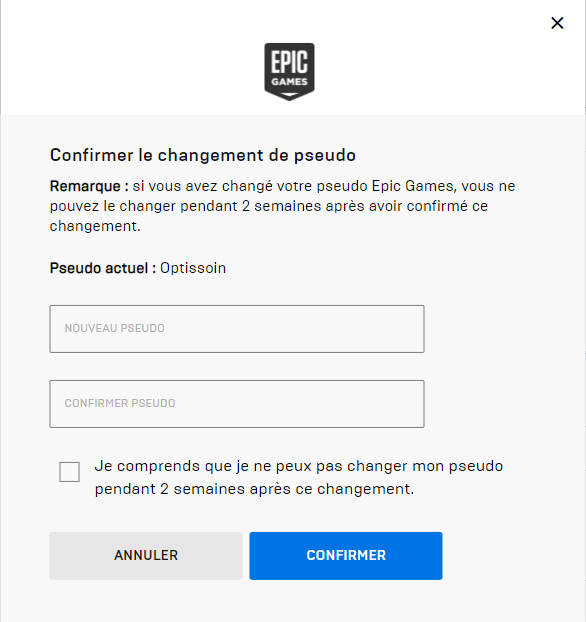
All you have to do is choose your new nickname, confirm it and check the box “I understand that I cannot change my nickname for 2 weeks after this change. ". Click confirm and your nickname will now change. However, you will have to restart Fortnite for the game to take into account the change of nickname. Finally, we remind you thata new community event, Potes au top which lets you get your hands on an emote by completing Chapter 1 Season 4 challenges.
Join the community CreamofGames on Discord, play Fortnite with other players while being informed of our latest articles!

 |
|