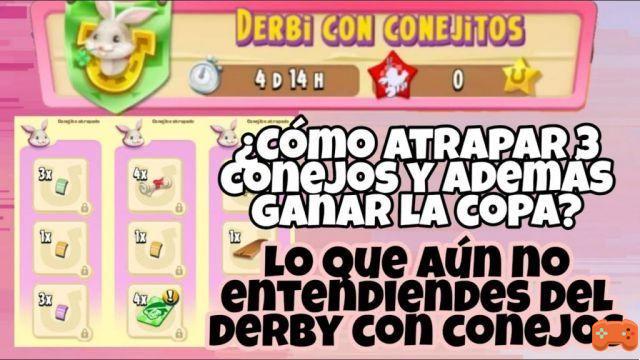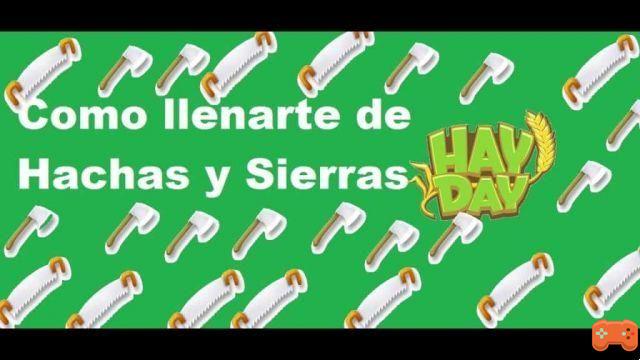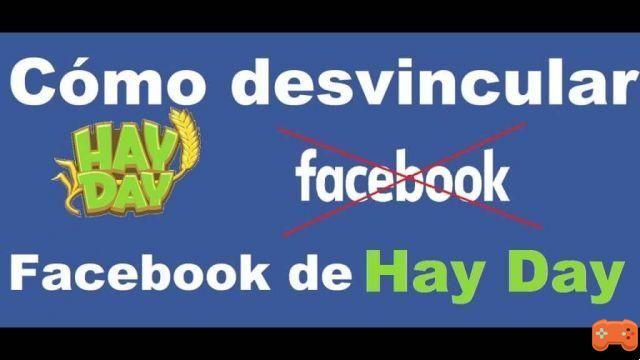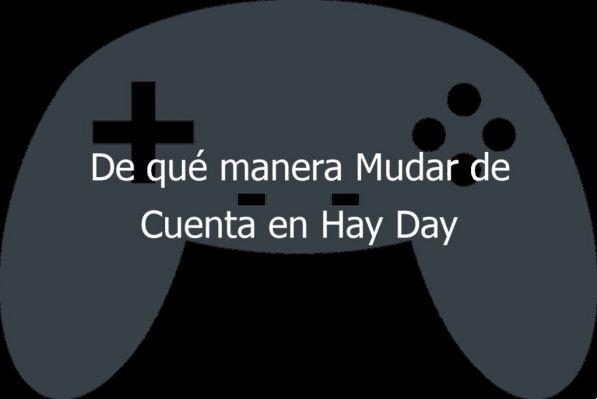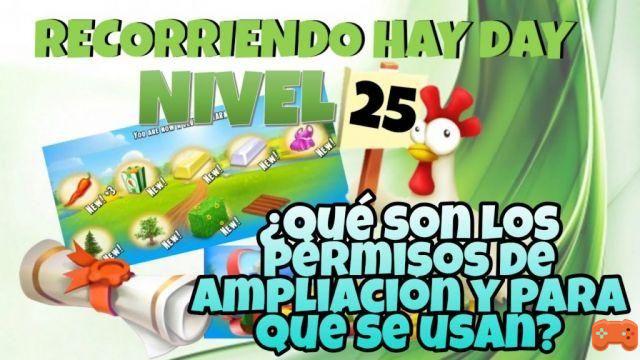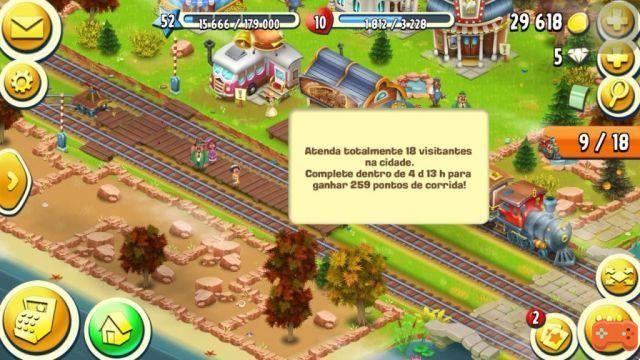There Day is a mobile game created in the year two thousand and twelve by the successful game developer company supercell, being the first game of this company that has already released games like Clash Royale or Brawl Stars. In this fantastic multiplayer game you will be able to interact with other users and friends while you manage a farm from scratch, in which you will have the opportunity to explore new lands and carry out activities with animals, plants and much more.
You will be able to play this game only on mobile devices and on android emulators on pc, so it is essential that you know how to play with your Hay Day account on another device. You can connect your accounts on another device and so that you know how to do it today we bring you a guide about how to connect There Day on another device.
OUTSTANDING: The best Hay Day Content Author Codesthe click on the button
How to Connect Hay Day on Another Device
To access Hay Day and enjoy all the progress that you had previously completed with another account or connection, you must take into consideration that your profile must it had to be connected to one of the 3 options that Hay Day gave you at the start of the game log in for the first time, but in order for you to understand it better, here we are going to explain each one of them:
- Facebook: You should know that this is the most frequent option because it is chosen by the players who enter the there is day for the first time, since it is a social network that many people have and it will be easier to play with friends in this way. You just have to connect your account in a part of settings by pressing the button that says “Connect with Facebook” and continue the steps indicated there.
- Super Cell ID: This is the most recommended by Supercell, because all your data is stored in the cloud, so we invite you to connect it not only with Facebook but rather also with Supercell ID, so if your account is not very easy to remember you can have a second option.
- Google Play: Perhaps this is the most useful in the case of having the Play Store or Google Play application, but it is not the most recommended since you will not be able to see your friends as easily as in Facebook, to serve as an example.
Knowing this, you should know that if you did not have any linked account, it is with Facebook, SuperCell ID o Google Play, it will not be possible to recover your account, or at least not in such a simple way, so you must be careful and have your account data saved before changing devices.
If you liked this guide on how to connect Hay Day on another device, remember that you can check all the other guides to Hay Day and other video game consoles that we have free for you on our page.