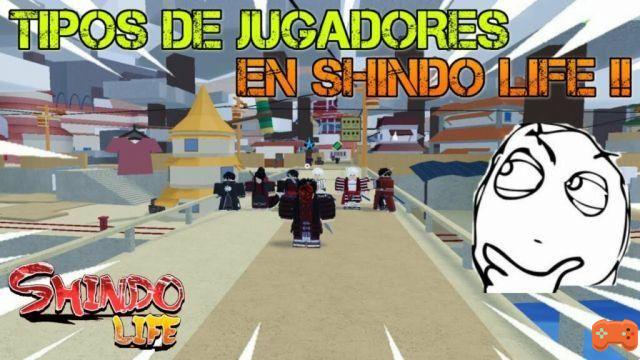
The interactive platform Shindo Life by Roblox, brings to each and every one of the users of this ninja cosmos, the best way to interact with other members with common themes. The creation of groups of small associations of players allows you to exchange beliefs, ideas, share experiences, learn about skills, combinations, tricks and other techniques to face and defeat opponents.
By creating these groups, it gives you the option to mobilize in the community and be able to go to the different villages with game partners making a kind of team, thus strengthening the coexistence between people in each and every game mode. It is thanks to this premise that Roblox gives you power native easily a set in Shindo life.
OUTSTANDING: Discover The New Shindo Life Codesthe click on the button
Requirements and steps to create and join a group in Shindo Life.
Through the Roblox Server General Chat:
As an active user in ShindoLife, if you want to create a set, it is key to have your "slogan" with a sentence that identifies you. You must create a single message that includes said slogan, which will be transmitted to the Roblox Community through the general chat of the server.
The members of the general group interested in your request will begin to communicate with you from your message posted on the server and the group is automatically formed.
Via the main Roblox page
With this alternative option, the creation of the set is done formally, so a membership and one hundred Robux per set are required and you must follow the next steps:
- Sign in from your account
- Click on “Groups” in the Navigation panel located on the left side.
- Select and click on the tab "Create".
- When displaying boxes, you must put the personal data requested, including the slogan or phrase no longer than fifty characters, that identifies you and the group you want to create.
- Go to the box "Configuration" to select the input accessibility of the set.
- Select “Manual Approval”to maintain control of the whole,
- Click on "Purchase"to finish creating the group
If you want to share the best experiences with fellow players in the community ShindoLife, feel free to participate in user-created Sets for other players to maximize entertainment.


























