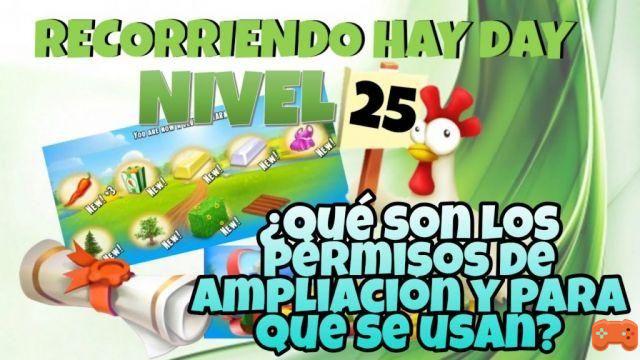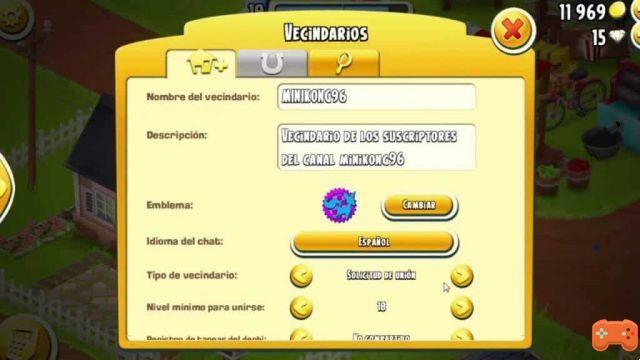There Day is a game for mobile devices consisting of running a farm from scratch while we carry out different activities as an example raise animals, have pets, cultivate, harvest, complete missions and tasks, build buildings, enable or prosper areas of the farm and expand it. It is one of the most downloaded games of recent times, with more than one hundred million downloads in the Google Play Store and millions of users around the world.
Surely at some point you have wanted to play Hay Day on your computer or PC for reasons of comfort, gameplay or simply because your computer is considerably more powerful than your mobile device; however, we must inform you that so far there is no version of There Day for PC that we can download, so what you are going to be able to do is download an Android emulator where you can play it.
OUTSTANDING: The best Hay Day Content Author Codesthe click on the button
How to Download Hay Day on PC
As we mentioned previously, to play this game on a PC we will necessarily have to download a android emulator that allows us to access the Google Play Store, download Hay Day and play it from there. It is a very used procedure not only to play Hay Day, but rather to play any game that is in the Google Play Store from our PC or PC, so if you want to know how to do it, keep reading so that you find out of everything.
One of the most popular and secure emulators of recent times is BlueStacks, which is totally free and offers a great game interface in which we can enjoy an enormous experience playing the different games from the Google Play Store, such as Hay Day, CoD Mobile, Free Fire, Clash Royale, among many other games. If you wish install Bluestacks on your PC you just have to follow the next steps:
How to install Hay Day with Bluestacks?
- Enter the official page of Bluestacks.
- Click where the option appears “Download Bluestacks”.
- Download the installer and proceed to install Bluestacks on your computer or laptop.
- When you have finished installing it, proceed to configure it and log in with your Google Play account details.
- Search and download Hay Day on the Google Play Store.
- And that's it, you're going to be able to enjoy your Hay Day games on your PC or laptop.
Making use of these emulators is a widely used way to be able to play mobile games more comfortably on our computer, which surely has better resources than a mobile phone could have, with few exceptions, and also due to the fact that there are many players who prefer to play on PC out of habit or pure comfort.
With this we have finished our guide on how to download hay day on pc. If this note has worked for you, we recommend reviewing other hay day guides and enjoy all the content that we have published on our website.