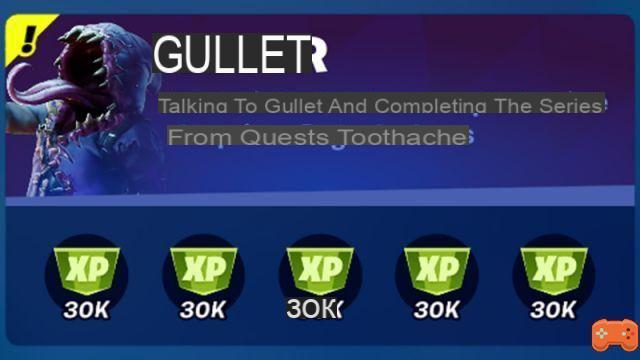How to download season 4 and play Fortnite on Android? Fortnite is no longer available on the Play Store, but it's still possible to play Season 4 on Android! We explain how.
How to download season 4 and play Fortnite on Android? Fortnite is no longer available on the Play Store, but it's still possible to play Season 4 on Android! We explain how.
A few days ago, Epic Games said the war to Apple, by developing its own payment system on Fortnite, for mobile gamers. This war also had repercussions for Android gamers, since the game has been removed from the play store !
He is still possible to play Fortnite on Android, which means that players will be able to participate in the launch of Season 4, unlike players on iOS.
- Read also | How to update season 4 on iOS and Android on Fortnite?
- Read also | Can we play Fortnite season 4 on Android
How to play Fortnite season 4 on Android?
You've probably heard about it: Fortnite is no longer available on the PlayStore, following a decision by Epic Games to develop its own in-game payment method. Despite everything, it's still possible to play Fortnite on an Android, and so to do the update for season 4 ! There are two solutions for this.
If you are on a Samsung Galaxy device:
You can go with your smartphone directly to the Samsung Galaxy Store! The game is still available on this store, so it is possible to download it and update it for season 4.
>> Link to download Fortnite on a Samsung Galaxy <
If you are on any other Android device:
To download the game on an Android device, you can go directly to the Epic Games site. With your smartphone, go to fortnite.com/android or scan the QR Code by accessing it from your PC.
>> Link to download Fortnite on Android device <
- Read also | Can we play Fortnite season 4 on iOS?
- Read also | Unable to Play Fortnite Season 4 on iOS and Apple