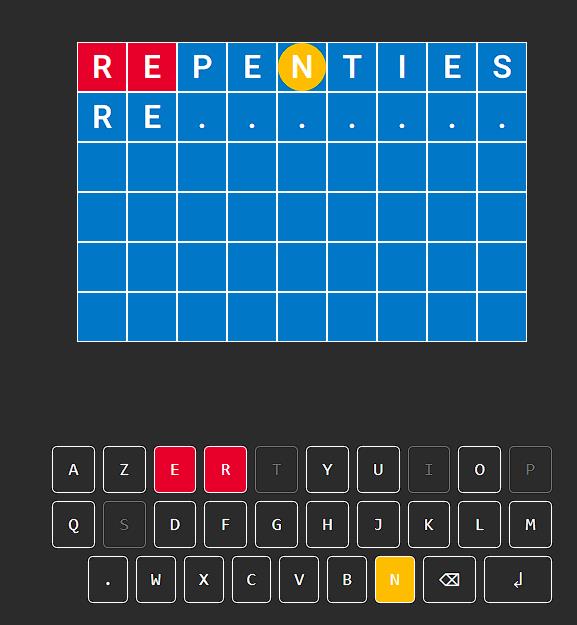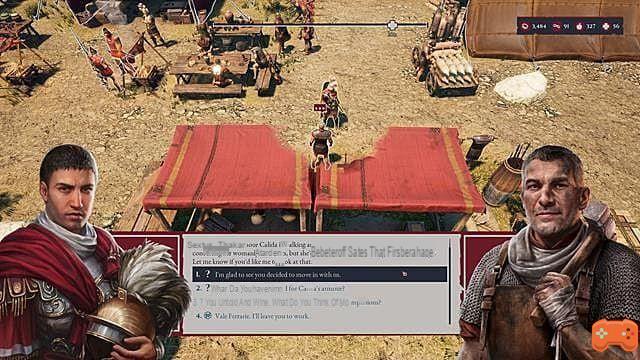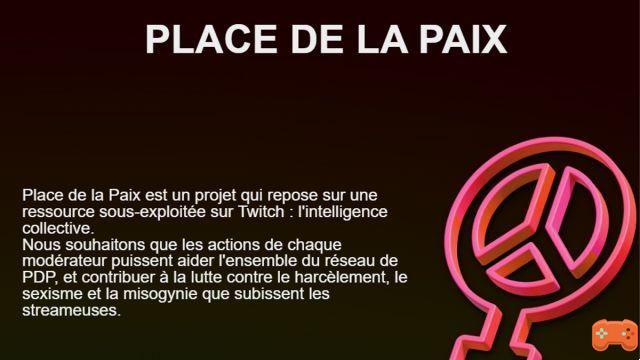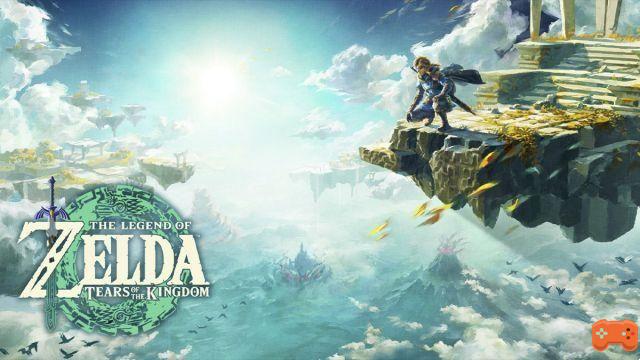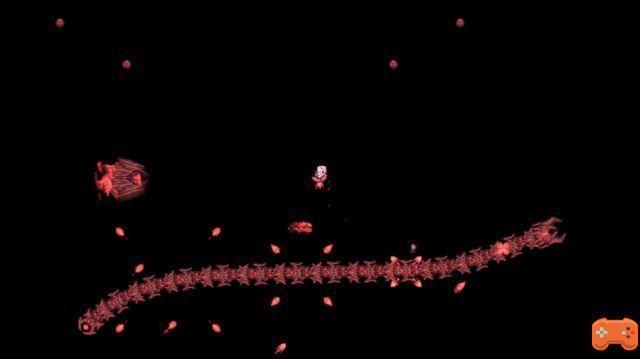
Screenshot by Creamofgames
First, close Terraria. You cannot directly download the Calamity mod through Terraria. Instead, search for tModLoader on Steam and install it.
Now that you have the right software, launch it. You will see that you have some new options on the title screen. Select Mod Browser (not Mods). This will bring up a list of available mods. At the top, right next to where it says Mod Browser, there is a search bar. Look for Calamity in this bar. The list will update in real time as you type, so no annoying loading times.
The mod you're looking for is called Calamity Mod (No Calamity Music), and if you hover over the name, you'll see By: Fabsol and the Dev Team. Click the green download arrow and the mod download will begin immediately. If you want, you can also download Calamity Mod Music created by the same group. The music is really fantastic and definitely worth the extra few seconds of downloading.
Related: Best music packs in Terraria
Once you've downloaded the Calamity mod (and possibly the music too), click Back at the bottom of the screen. Once you do, the tModLoader will do a light reload, which will activate the Calamity mod. It will do this every time you start the game or download/enable/disable a mod.
Once fully charged, all you need to do to start playing is…well, start playing! Create a character, generate a new world and have fun!
If at any point you want to disable the Calamity mod, just go to Mods from the title screen and click Enabled to disable it. But be careful not to load characters or worlds containing Calamity content when the mod is disabled.
For more Terraria mods to consider, check out the best Terraria mods!