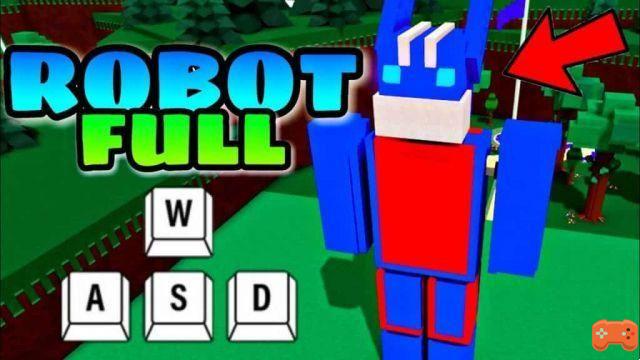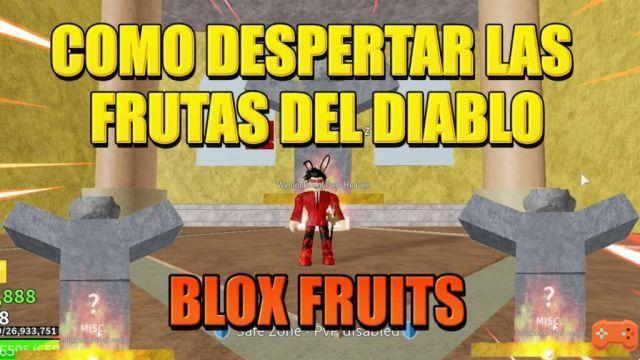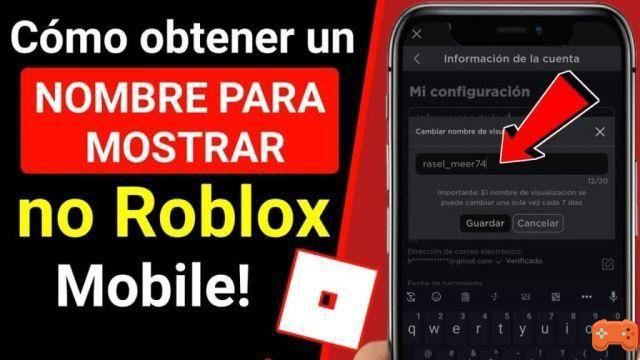In this new installment we are going to show you how to customize your avatar as an anime character, particularly Emo. In MeepCity Roblox there is a great plurality of articles to change the appearance of our avatar, we only have to choose the indicated clothes.
How to Dress Emo in MeepCity Roblox
If you want to change the appearance of your avatar and resemble an Emo Anime character. You just have to follow the steps that we show now.
- When starting a session in MeepCity, we will click on the avatar section that is in the top menu of the screen.
- Immediately a menu will be displayed with 3 options (Game, My Toys, Edit Avatar).
- Let's click on the Edit Avatar option.
- Next, a menu with 4 editing options will be displayed.
- We are going to select the Accessories section.
- A menu will open with countless options to customize our avatar.
- We are going to start with the hair, we will click on the section in the form of a wig from the menu that is located at the top of the screen.
- In the search box we will write “Black”.
- We will see a number of black hair, where we are going to choose long, straight hair.
- Then we go to the section that is identified with a hat.
- A series of items for hair and ears will be displayed. And we are going to choose some copper-colored earrings with thin straps, a black hat and a hat of the same color. To summarize, we are going to choose 3 articles from this section.
- Now we will go to the shirts section, and in the search box we are going to put SAD, which in Spanish means sad. Only two options will appear and we will choose the shirt on the right.
- Now in the pants section, we can choose any more that is black. If they find it difficult, they can write in the search box Black and only pants of that color will appear.
- Now we go to the glasses and mustaches section, and we carry out exactly the same operation in the search box we write Black.
- We are going to choose the black scarf that covers a large part of our face.
- In this menu we are going to choose the dark glasses.
- And, finally, in the necklaces section we are going to choose one that is red in color.
As you can see, our avatar is dressed as Emo, one of the Anime characters.