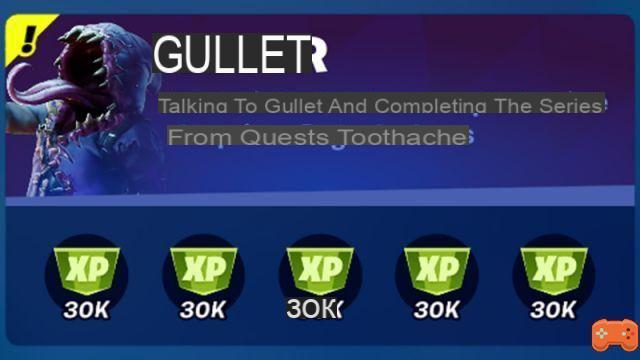How to enable Fortnite 2FA on PS4 and PS5 for PlayStation? Fortnite tournaments require 2FA to be enabled to participate. We explain to you how to do on PS4 and PS5 to participate in the Cups!
How to enable Fortnite 2FA on PS4 and PS5 for PlayStation? Fortnite tournaments require 2FA to be enabled to participate. We explain to you how to do on PS4 and PS5 to participate in the Cups!
Competitions are regularly organized on Fortnite, open to all players, with cashprize at stake. Soon, PlayStation Cups will take place, set up especially for PS4 and PS5 players.
To participate, one of the conditions is to have activated 2FA, or two-factor authentication. This keeps your Epic Games account secure, with additional protection. Corn how to activate it to be able to participate in the various competitions of the game? We explain to you!
-
Read also
-
 Fortnite PlayStation Cup in season 8, how to play on PS4 and PS5 in October and November?
Fortnite PlayStation Cup in season 8, how to play on PS4 and PS5 in October and November?
How do I enable 2FA on PS4 and PS5 for PlayStation?
To activate 2FA on PlayStation, you will have to go through a browser, whether on PC, mobile or tablet! Then follow the instructions below:
- Go to your account settings, tab " Password and security "(source)
- Scroll down the page to the category " Two-factor authentication »
- Select the method of your choice by activating it on the button to the right of it. Three methods are available: third-party authentication app, authentication by text message ou by email
- All you have to do is follow the steps displayed on the screen to activate 2FA on your Epic Games account!
Once 2FA is activated, you will still need to use your password and then the chosen authentication method to connect. Choose the one you are most comfortable with. You can then be eligible for all Fortnite tournaments.