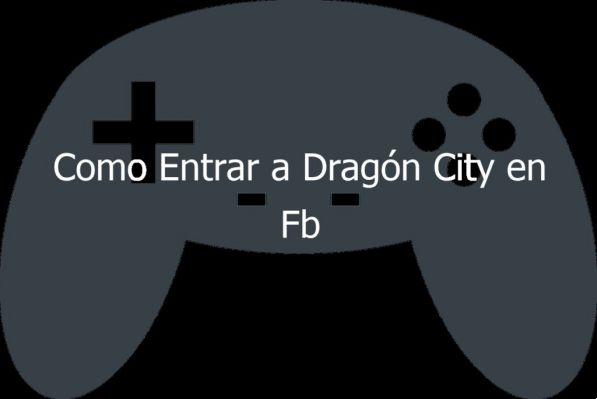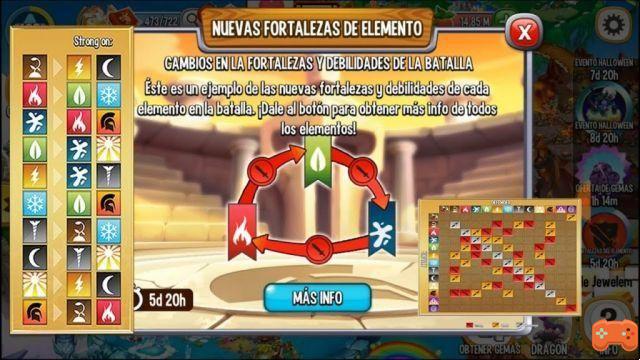A job is an offer that allows us to earn rewards, such as gems mainly, they are found on the island of gifts, in this we reflect a menu of this that the different ways to earn gems will appear, either by registering in services, making purchases or play other games by completing some objectives. When clicking on an offer, it will show us a series of requirements before admitting it, when completing the task we enter «Dragon City» and we will see the pop-up window with the rewards to claim.
To know if we are able to select the task that we want, it is essential to pay attention to everything that they tell us, name of the app, objectives, completion date (rank before the task expires), eligibility. The device of each of them has a single Fyber ID, that is, the offers will only be available for new users with the non-repeated Fyber ID, with new users we refer to the first time an offer is completed in our device and/or that we have never installed the app on the current one.
How to Fill Each and Every Task in Dragon City
One of the other conditions that need to be known to complete the tasks with success are: make sure that it is the first time that we complete the offer, conclude it before the deadline. In the case of using a second-hand mobile, we must restart the device previously with the offer in process in order to become a new user with a new Fyber ID.
If we choose an offer that affirms, make a purchase or register in the labor app, we must make sure to fill it out immediately after pressing accept the offer so that we do not go through an attribution failure due to a time lag. And finally, let's not forget to log in to «Dragon City» to get the rewards that await us for having finished the work.