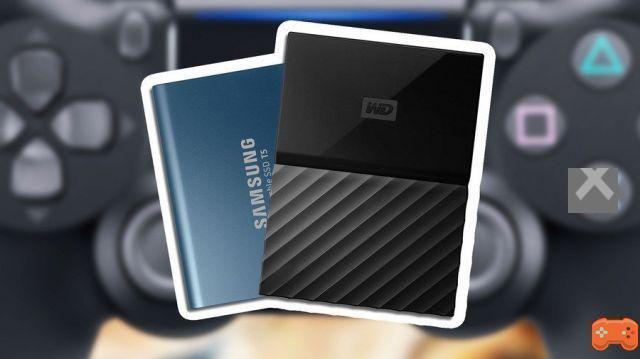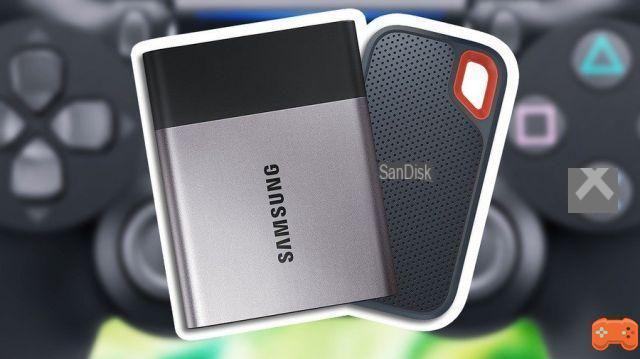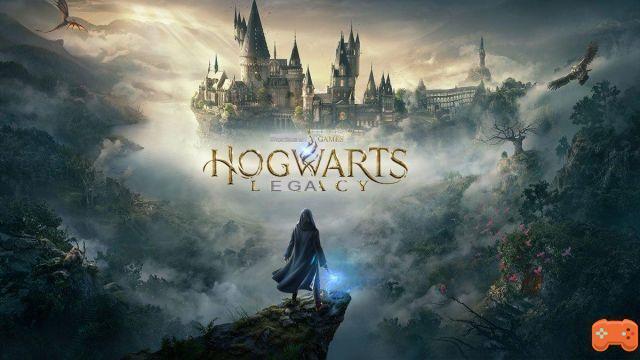The PlayStation 5 is arguably the most powerful console ever created by Sony. Its interface is smoother, its processors are unmatched by previous Sony technology, and the PS5 can handle games the PlayStation 4 could never hope to run. Although the next-gen console comes with a litany of improvements, it's not foolproof. One problem the PS5 may have is corrupted save data. Losing progress in a game can be heartbreaking and prune any desire to keep playing a game from scratch. Luckily, there are built-in safeties on the PS5 that ensure saved data can be restored. If you're having trouble with a corrupt save, follow these steps to recover your save file.
Step One: Select the game with a corrupted save file from the PS5 dashboard. Make sure the disc is inserted if you opted for a physical copy.
Step Two: Once the game with a corrupted save is selected, the PS5 will automatically display the menu below, press X to select saved data:

Related: How to improve Wi-Fi on your PS5
Select system backup data options to use when recovering data. Those with PlayStation Plus can recover data from the cloud or their system's most recent backup backup. These users should select the most recent backup data available. See the picture below for reference.

If the user does not have PS Plus, they can only retrieve the most recent save data from their console.
Step Three: Once the preferred data upload is selected, press Continue and wait for the console to be ready to upload data. This will allow players to resume their game from the most recent save.
For more on the PS5, check out How to use a keyboard and mouse on PS5 or How to delete an account on PS5.