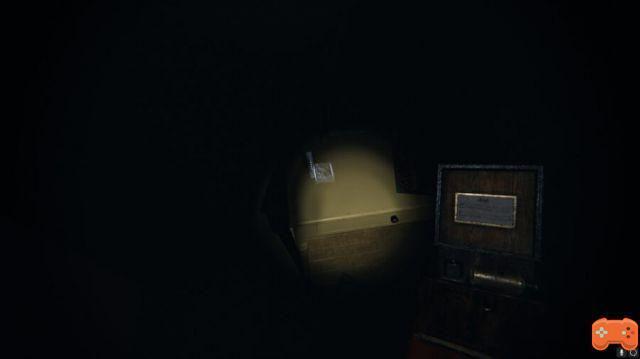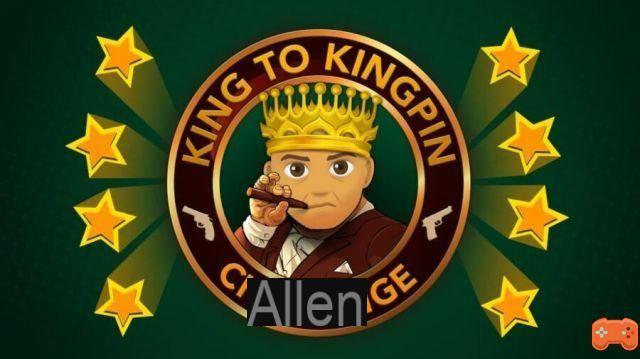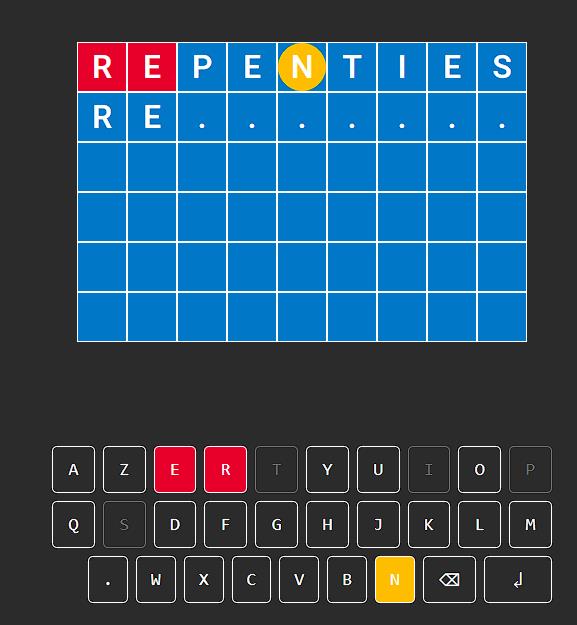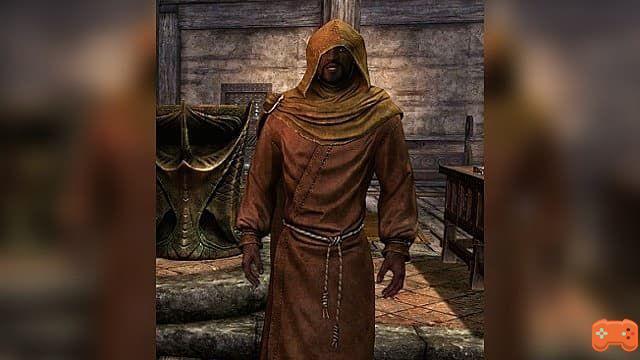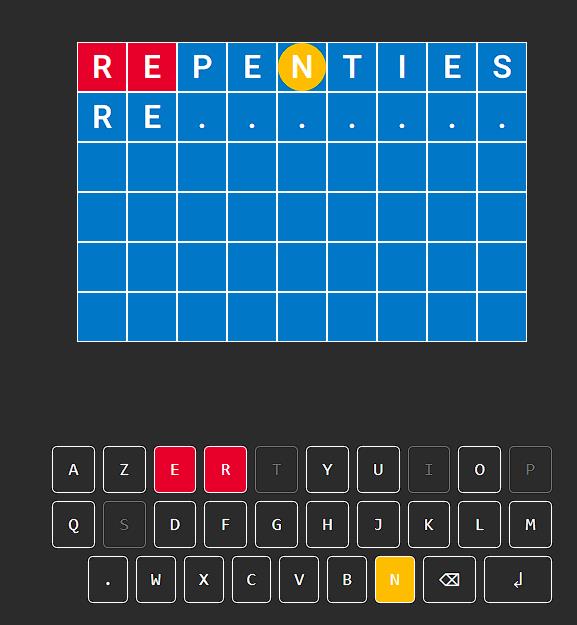Valheim players who want to play the Viking survival game on dedicated servers are having trouble finding their servers listed in the game menu; the servers just won't show up. This bug has persisted since the launch of Valheim Early Access.
This guide will help you fix the server not bugging in Valheim. Pending a patch update from Coffee Stain Studios, the only way to find a dedicated server is a manual one.
How To Fix Valheim Server Not Showing Up
Before you do anything, you need to make sure your dedicated server is installed and updated using our guide here.
To ensure that your dedicated server starts regardless of its status in the game server menu, you need to do the following:
In the body of the file, you need to find and modify three of the following lines:
- valheim_server -nographics -batchmode -name « SERVERNAME »
- -port 2456 -world « WORLDNAME »
- -password « PASSWORD »
Put all the server and world titles you want in square brackets. The same goes for the password, which must contain at least five digits.
Once the changes have been made, you can save the “start.bat” file and run it. If you did everything correctly, you should see the following line in the console: "Game server connected".
Finally, you need to manually connect your server to Valheim by following these steps:
Enter your IP address in the line, including port 2457. This means your line should look like this: 192.168.0.1:2457. You can now start your dedicated server in the same menu on Steam.
That's all you need to know to fix the server not bugging issue in Valheim. For more Valheim tips and tricks articles, consider visiting our dedicated hub page via the link.