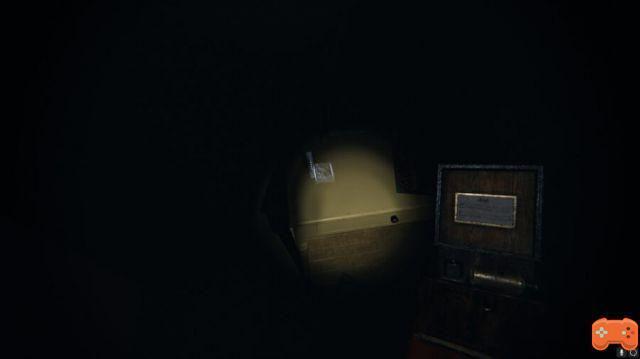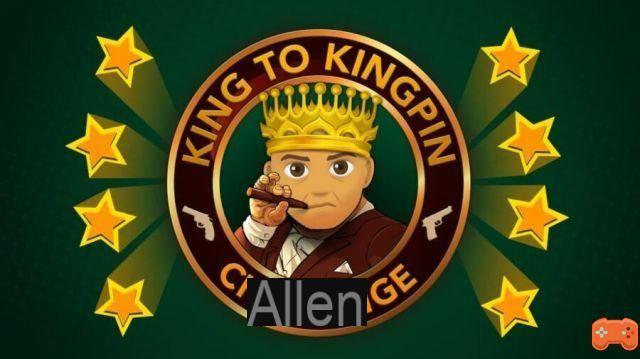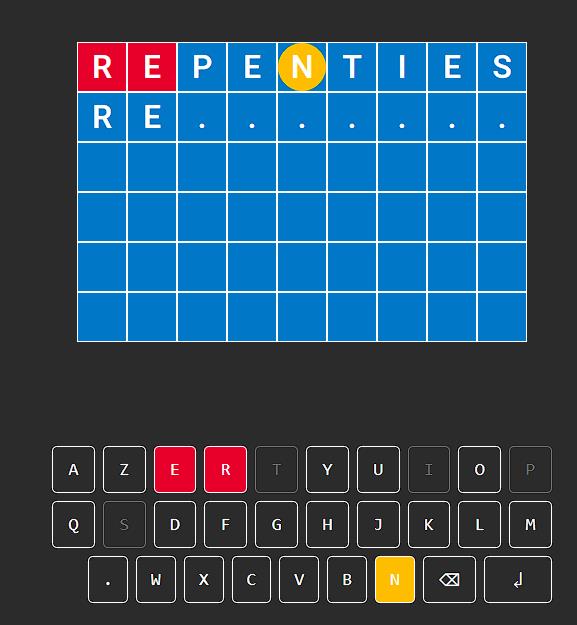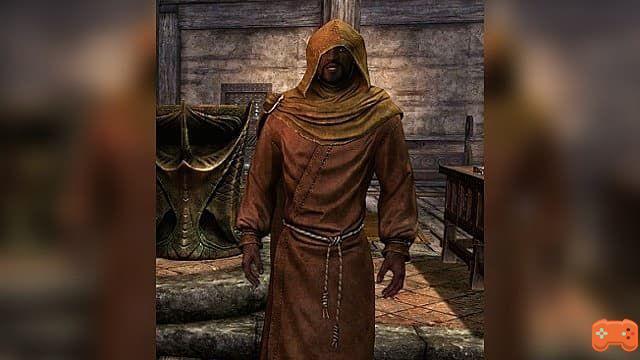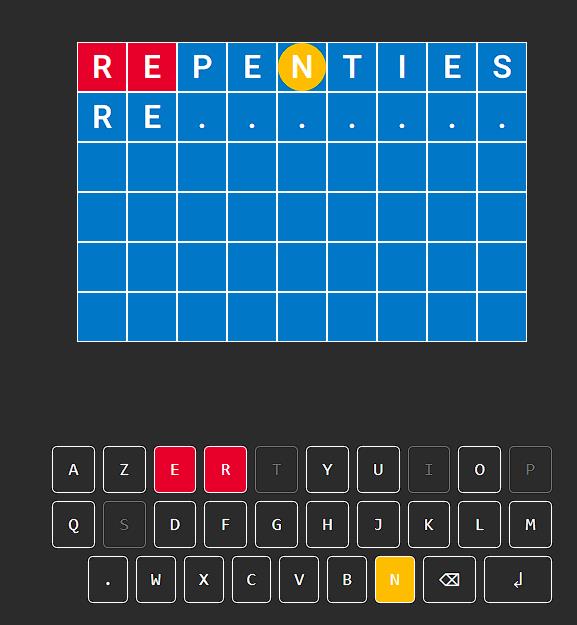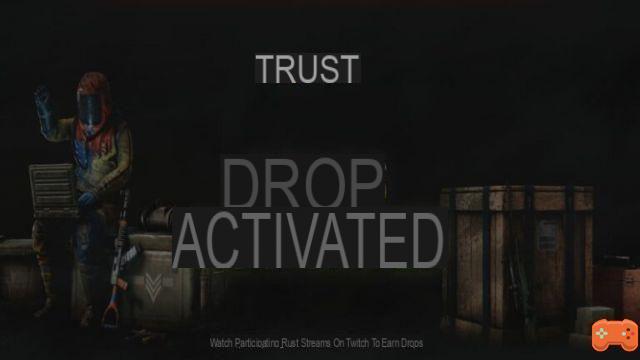
Rust currently has a special event on Twitch that will last until September 9, where players can earn special Rust twitch drops.
Twitch drops for Rust include skins for guns, items, and even doors and can all be earned by watching select Rust streams and streamers.
If you want to earn Rust twitch drops, you will first need to link your Twitch account to your steam account through the official Fasepunch website.
To link your account, you will first need to sign in with your Twitch or Steam account via the option to do so under "Get Started".
Related: How to Fish in Rust
After logging in with your first account by entering all your login details, you will then need to log in with your second account.
Each time you log in, you will need to authorize each account to be linked to the Fasepunch Twitch drops site.
Then, once the second account is logged in and linked, you will then need to enable Twitch drops through the third tab under the second account login option. To enable Twitch Drops, you will need to tap the button that says Enable Twitch Drops.
When you click Activate, the site should take you to a screen that says Twitch Drops have been activated, and once they are, you'll be able to earn them by watching streams with the drops activated.
You can also earn specific Rust Twitch drops by watching the following Steamers.
Check out some of our other awesome Rust guides on Creamofgames.