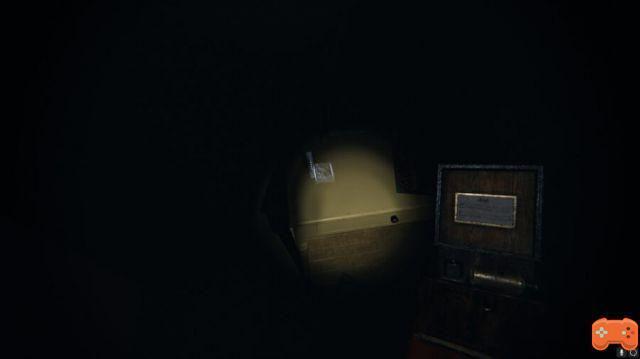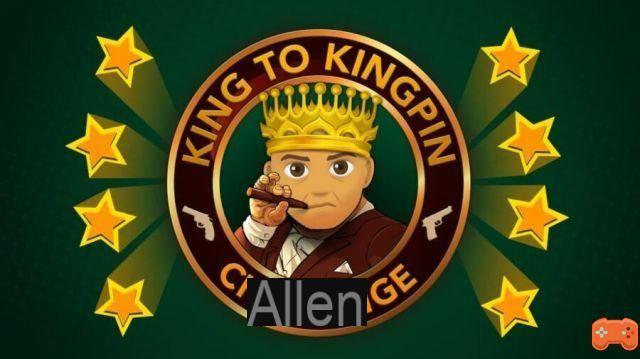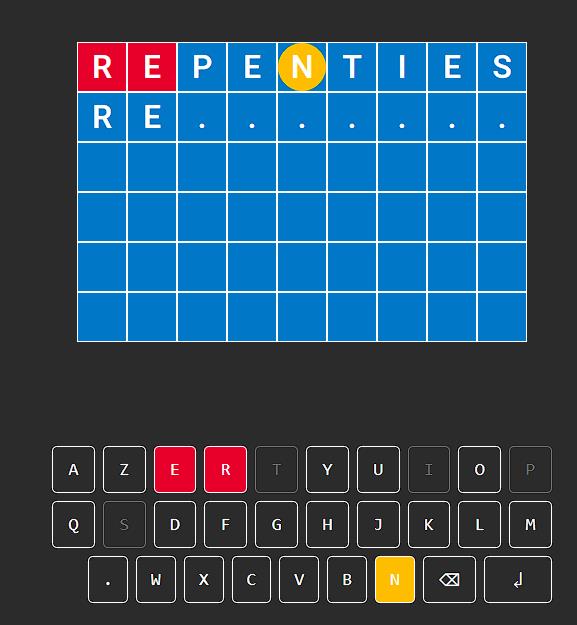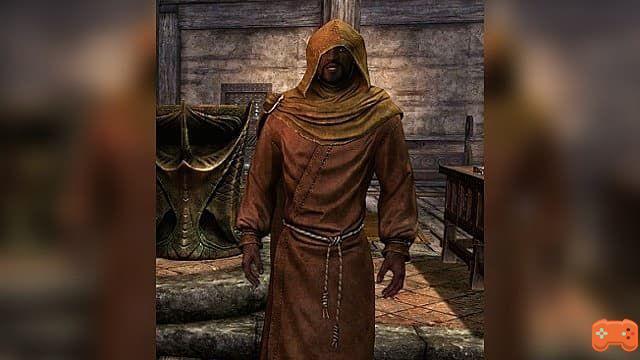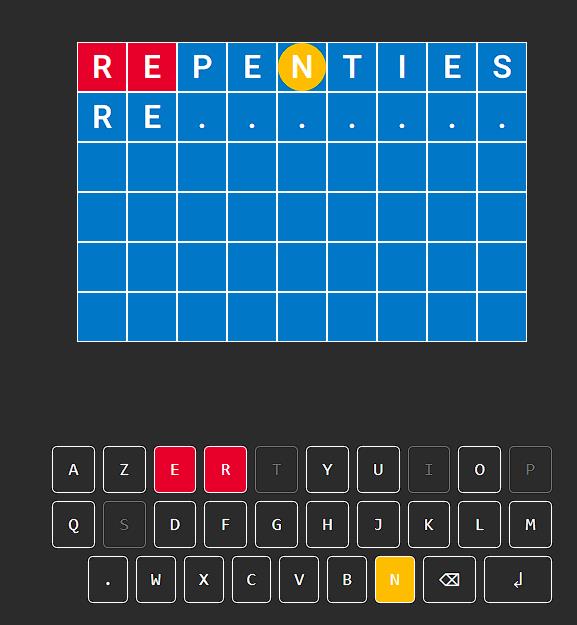While Hitman is generally a series focused on assassinating your targets, the World of Assassination trilogy has mixed up mission objectives more than once. With Hitman 3, one of the earliest examples is the Case File on Dartmoor, or the “Death in the Family” level. If you're wondering how to get the Hitman 3 case file, we've got you covered in this guide.
There are, of course, several ways to obtain this high-security item. Below, we've explained the various solutions in a method-by-method walkthrough.
Méthode 1: Crack the Safe

The physical folder is upstairs in Alexa Carlisle's office (level 2 on your map). It is hidden in a safe. Besides Alexa, only bodyguards are allowed in the room. If Agent 47 is seen inside wearing a disguise other than a bodyguard uniform disguise (or no disguise at all, of course), it will be considered a trespass. Keep this in mind when strategizing how to enter the room.
The safe is guarded by a four-digit key code, but you won't find the safe code in a document, or hear it in conversation, like so many other puzzle solutions in Hitman. Instead, pay attention to the room around you.
How to get security code for case file
First, press the button on Alexa's chair, which moves a portrait and reveals the vault. Approach the safe and notice the four images above it. They are:
- A clock
- A telescope
- A fire
- An original
These are clues you will need to find the key code. Look around the room for items related to these images.
From the safe and looking back towards the entrance, the clock is on the desk on the right side, the telescope is upstairs in the window, the fireplace is easily spotted on the left wall, and the moose is a taxidermied moose head above the entrance doors.
Approach each one and look for a small number on a nearby plaque, usually on a wall next to each item, although the clock number is in front of it.
These numbers, if entered correctly, are your secure access code. So for the clock-telescope-chimney-moose, the key code is 1975. Enter this code and the safe will open without any alarms to worry about. From there, escape or complete Alexa if you haven't completed the level yet.
Method 2: Make Alexa give you the folder
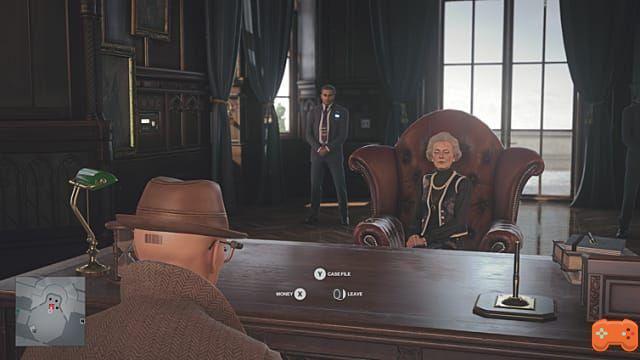
This is the longest way to get the case file, but it may also become your preferred method. To convince Alexa to give you the Case FIle, you'll need to follow the Murder Mystery storyline by activating the "Means, Motive, and Opportunity" mission story (or follow these steps if you don't want HUD guidance).
We've already gone ahead and detailed the murder mystery plot. Use our Hitman 3 Dartmoor Murder Mystery guide to possibly give you the opportunity to peacefully recover the file from Alexa herself.
Method 3: Take tokens from Fernsby and Rebecca

Entrusting two halves of the case to her butler Mr. Fernsby and his daughter Rebecca, Alexa unknowingly put the pair in the crosshairs of The Silent Assassin.
Players never need to go to the third floor vault if they choose that route. Instead, find ways to incapacitate Mr. Fernsby the Butler, as well as Rebeca Carlisle, pictured above.
When eliminated or killed, they each drop a dossier token. Once you've acquired both, you don't even need to go upstairs. You acquired the file by this alternative route.
If you've already completed Alexa by then, you're in the clear. Head to the exit with everything you need, another job well done, and the file on The Constant, Hitman's Big Bad.
And that's all you need to know to get the Hitman 3 file in Dartmoor in the Death in the Family mission. Whether you use the secure code or solve the murder mystery in Means, Motive, and Opportunity, you've completed the second mission objective and earned more points for your level mastery.