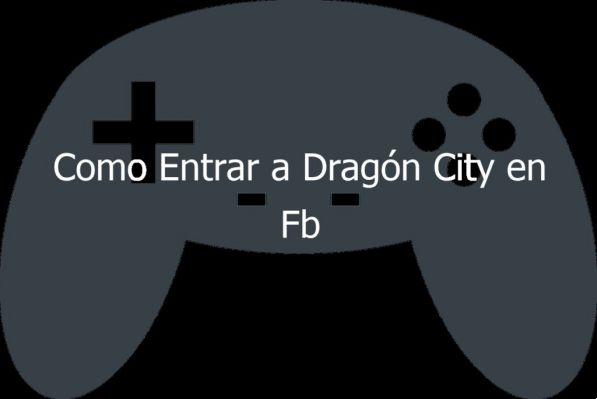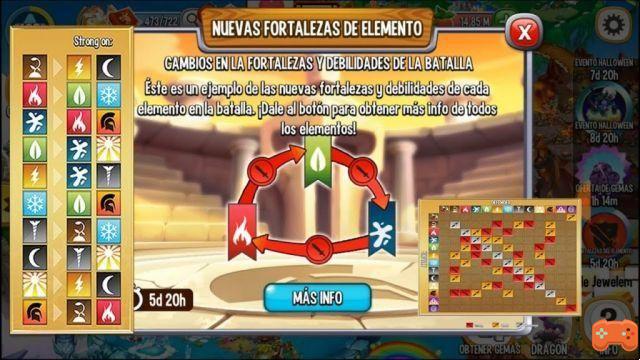This is a very simple and safe function to carry out to acquire and give gems to our friends and family for “Dragon City”One of the benefits for doing the procedure is that we should not put the payment information in another account, a device that is not ours, in the exact same account where we play and acquire different things, we can send gems to other players, but for We must have added to this who will receive, that is, our neighbor in "Dragon City".
The one who pays is the one who sends the gems and when he receives them he gets them fully free of charge, by doing this they give us a transaction receipt which helps us in case the gems do not reach their destination. To carry out this procedure we go to the gems tab and click on (gift gems) located at the top of it, it will show us a window where we choose the number of gems to give and who is going to be the person to perceive and touch in acquiring.
How to Gift Gems in Dragon City
In seconds, the gems will be sent to our friend, including the payment receipt that both parties will give us as proof of the transaction, in this way we will have already given away the gems that we want, it is a great idea for those people who are minors or do not like to use electronic means of payment.
When our friend enters his account, he will see reflected the amount of gems that he has in the same way in the mailbox who has sent them. With this clarified, we already know the procedure that we can use to send gems in Dragon City, surprising our friends with this great detail or gift and with this assist our friends to acquire what they have wanted so much thanks to the help we have given them.