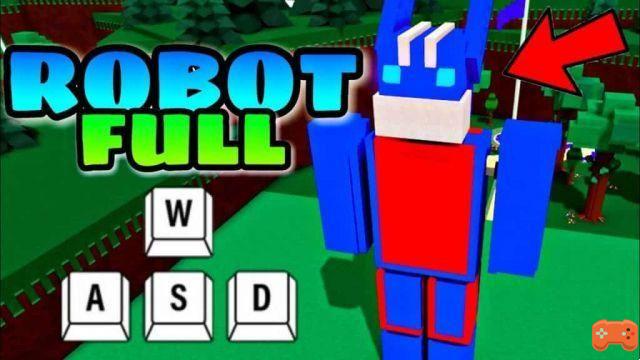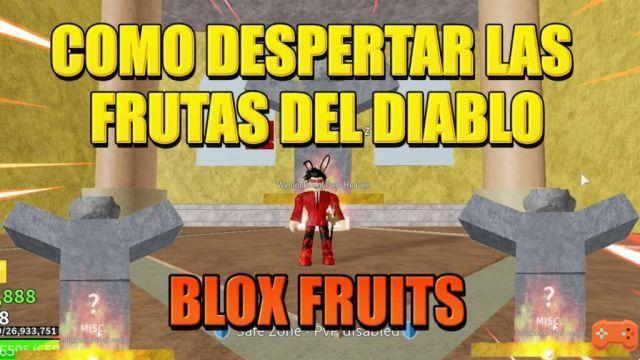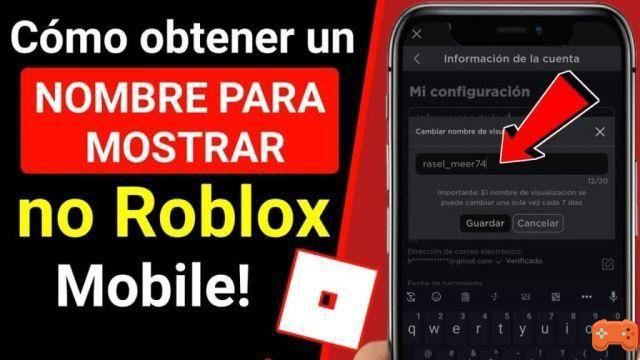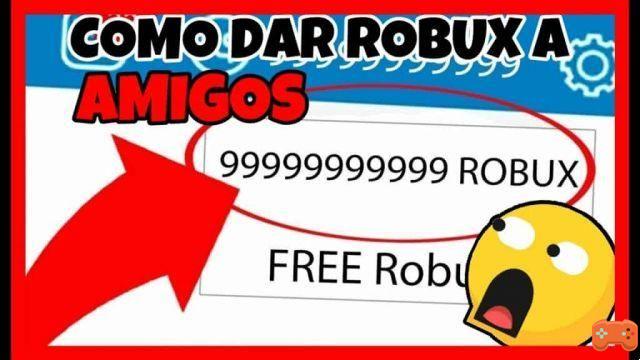
The moment of truth has arrived so that you know certain ways that exist in our days to know: How to give robux to a friend, girlfriend, relative or unknown. In this sense and according to our calculations there are more or less 3 options in trend that you have to know and apply to give robux to a friend in Roblox, therefore concisely here we explain everything in this regard. Keep reading!
OUTSTANDING: Discover how to be a hacker in robloxthe
How to Gift Robux to a Friend: Option 1
Let's begin to explain the first way to give robux, which is based on making use of the functionality called "Groups". To activate it, you just have to place the 3-line icon in the upper right part of your screen. So, by clicking there you can create the set, write the name of your preference and attach an image, then:
- Click on the “Store” option
- Navigate to the “Configure group” option and display the menu
- Click on the “Earnings” and “Summary” labels
- Add the name of the person or friend you want to gift Robux to
- Enter the amount you wish to honor and click the “OK” button.
How to Gift Robux to a Friend: Option 2
The second option to know how to give robux to a friend is neither more nor less than through the “Roblox Game Passes”.
This alternative option is not another thing that passes for games that you achieve by clicking on “Create”. Of course, ask your friend to add a game pass and then in the "Configure game pass" option you must choose the "Sales" option to then enter the amount of robux and click on save.
How to Gift Robux to a Friend: Option 3
The third way to know how to give robux to a friend is by creating or designing pants and shirts. To do this, you must click on the labels called “Create” > “Shirts” or “Pant” and buy the shirt or pants from your friend. In this way you get to pay robux in favor of your friend easily and easily.