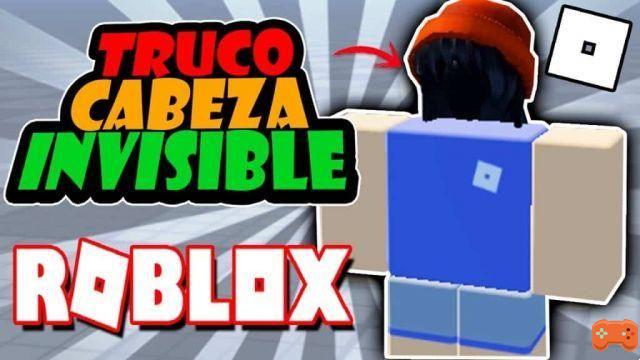
You are a Roblox MeepCity enthusiast and want to customize your avatar with the invisible face to be the center of attention in the game. This is a way to make new friends and why not find a partner. You just have to continue reading and we are going to show you how to have the invisible face in MeepCity Roblox.
How to have the invisible face in the MeepCity
If you want to customize your avatar in a way that you can distinguish yourself from other players and stand out in the game, we only have to make the precise combinations (and to our liking) to get an adapted avatar.
In this new installment we are going to show you how to put on your invisible face:
- We are going to edit avatar, pressing the icon that is located at the top of the screen.
- 3 options will be displayed, Game, My Toys and Avatar Editor. We are going to choose the Avatar Editor section.
- Next, each and every one of the editing options, Accessories, Body, Animations, Outfits will be shown. We chose the body section.
- Two editing options will be displayed: the full body, through the Sets icon; or we can edit some parts of our body by choosing the one we want in the figure on the right.
- This time we will click on the head of the figure to customize it. We can select torso, right and left arm in the same way as legs.
- A series of options will be displayed to choose from, we are going to choose the invisible head that would be the box that is blank.
- By choosing the blank head, we will also have the blank face.
- We return to the main menu and click on the Accessories section.
- A number of Accessories will be displayed that we can choose for our avatar. Let's click on the wig menu at the top of the screen.
- In this way we can choose a wig for our avatar, and thus we can have an avatar without a head, but with hair. The idea is quite original.
- We can choose a necklace or a bowtie for our avatar and attractive clothes, shirt, pants, shoes to stand out in MeepCity.
- If we want we add animations to our avatar and increase its size.
The head and accessories are completely free and you don't have to be a PLUS player to choose them. With each and every one of the items in the store we can make numerous combinations for our avatar. We can change our appearance to Penguin, Duck, Cat, or a character from an animated series, we only have to choose the relevant items for each combination.


























