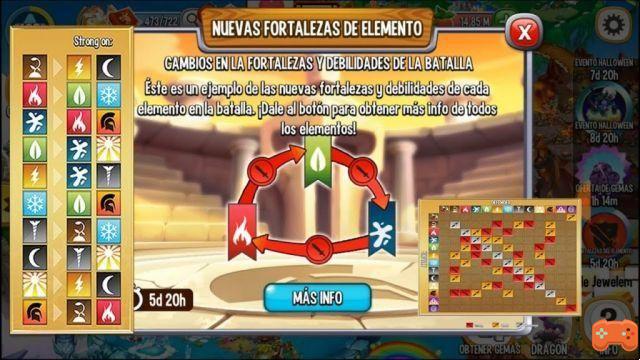When playing «Dragon City» many of us wonder how we can install it on our computer, we have a diverse plurality of ways to install it legally and easily. Among these are through emulators (applications to use Android games), the official Microsoft page where we can acquire and install certified games and applications, Google pages or another browser and download it without any kind of emulator.
We briefly summarize each and every one of these ways in which we can install “Dragon City”. In the case of emulators, we have many recognized ones such as BlueStacks and Memu, these are located on their official download page in their last update through Google. After having installed one of these or a trusted one that we generally use, we must put our Google Play account, then we try «Dragon City» and click on install, every time we are going to play we just enter the emulator and the game will be reflected at the beginning.
How to install dragon city on pc
To access the official Microsoft page we must have Windows one already updated on our PC and enter its icon in the start tab, then we must sign in with a Hotmail or Outlook account. Inside we are going to see a huge category of games, there we try «Dragon City» and click on install. Through Google pages we can only install the game, but in such a case only hacked since we do not have an emulator.
In the case of installing the game without emulators, it is not very complicated and it will not take us a long time. We can use the option mentioned above through the Microsoft Store, at the time of playing we should not have an emulator, since it will not require it. We can also download an alternative program where we see many games both free of charge (including paid ones) to install «Dragon City» without another app for its operation, highlighting having an antivirus before.