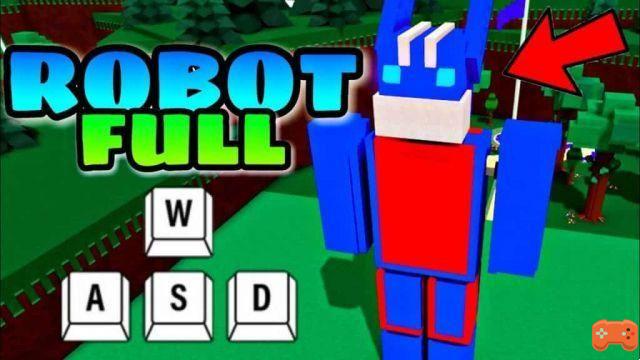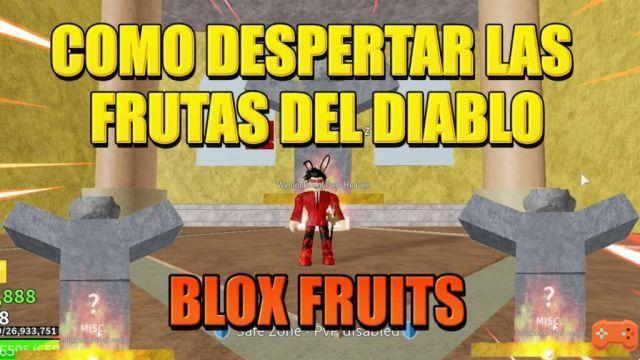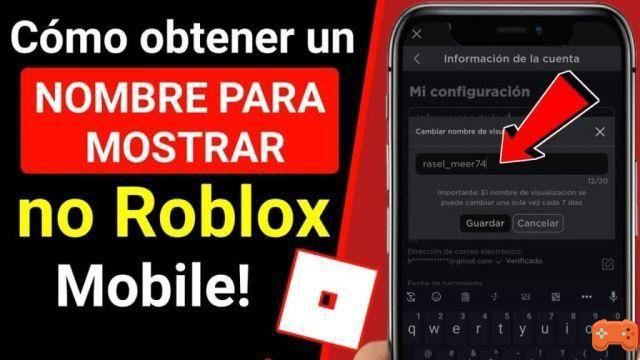If you are an active player of Build A Ship For Treasure, and you already have your ship ready to go on a treasure hunt. And now you want to build a drone, to explore each and every area of the game. You just have to continue reading and we are going to show you how to make a drone in Build A Ship For The Treasure Roblox.
OUTSTANDING: Find out about How to be a Hacker in Robloxthe click on the button
How to make a drone in Build A Treasure Ship Roblox
Next, we are going to show you the steps of how to build a drone in the game Build A Ship For Treasure:
- We are going to locate ourselves in a clear area of the construction zone to begin the assembly of our drone.
- Before starting the construction we must deactivate the Anchor Blocks option to let our drone fly.
- Next we are going to choose the red square cylinders that we have in our inventory. We will create a column two cylinders high.
- Now on the column of cylinders we will create a T with 5 wooden blocks.
- We proceed to put wheels on each and every end of the horizontal column of blocks.
- We choose the red square cylinders again, and we build a new column this time we are going to use 3 blocks of height on the T that we created previously.
- On top of the column that we finished creating we are going to put 5 blocks in the shape of a cross.
- We are going to reduce the height of these blocks so that our drone is not so big.
- Now we are going to choose the camera from our inventory to add it to the structure of the drone.
- When putting the camera on one of the ends of the drone, we must choose the type of camera that we are going to use, we will choose in the third person.
- Now we are going to carry out a step that is extremely essential, in which we are going to choose everything that we do not want to be appreciated. For this we must have in our inventory the screwdriver tool.
- Let's pick out all the ones we don't want to see. That is, from the structure of the drone face down with the Shift key.
- Once we have everything chosen, we are going to use the transparency option, which we are going to configure at one hundred percent.
- We proceed to erase the square cylinders that we put at the beginning so that the wheels touch the ground.
- Next we are going to put the driver's seat to the side of the drone.
- We can now use our drone. In order to guide our drone we must enter the camera through the F key.
With these steps we can create our spy drone and travel the entire map from the comfort of our driving seat.