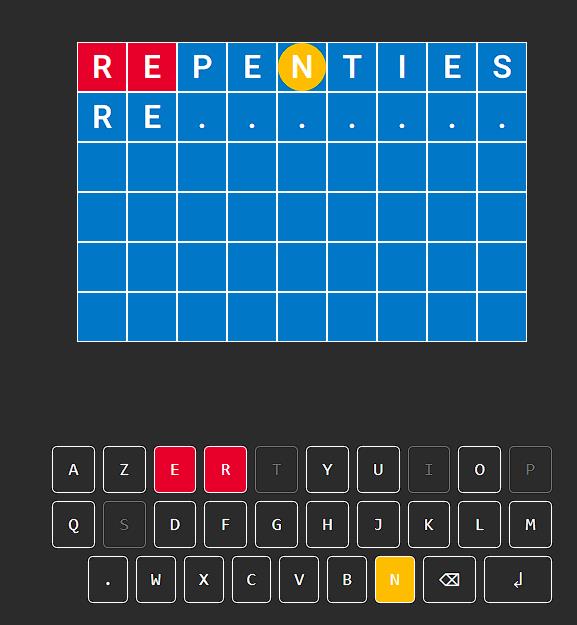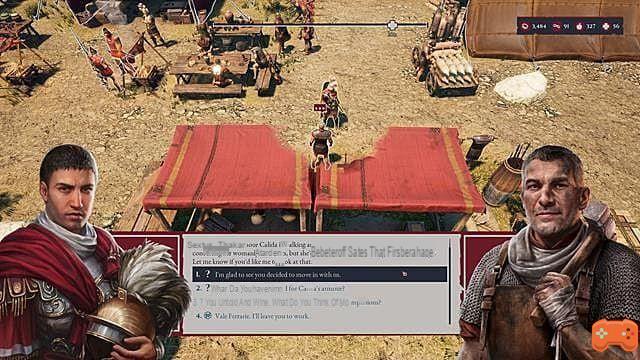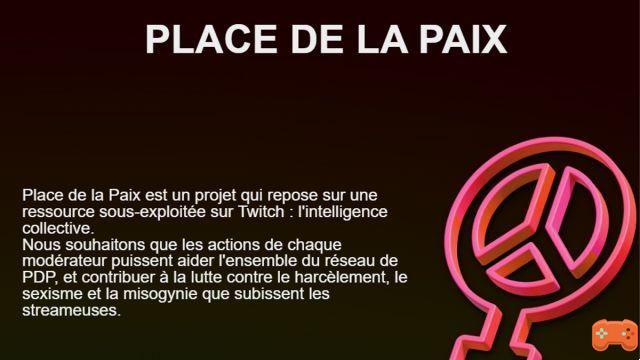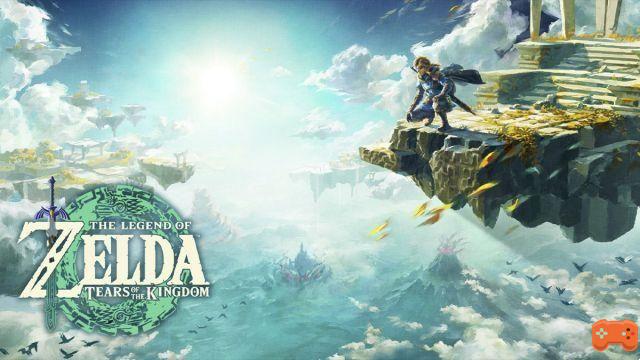In short, if you want to preload Chivalry 2, you will need to start the download via your platform. On consoles, this process will be simple and likely automatically interrupted for you once you've purchased the game. Alternatively, you can download it by finding it in your library and clicking download.
On PC, the process doesn't change much, and after pre-ordering, you'll need to find the game in your library. That said, on the Epic Games launcher, you will need to click on the game icon in the library section.
After that you will be prompted to choose a location, select your location and the game will start downloading. Once complete, you will have successfully preloaded the game on Steam or Epic Games.
What time can I preload Chivalry 2?
Players on PlayStation 5 and 4, Xbox One, Series X/S can preload Chivalry 2 starting yesterday. For PC, preload will unlock at 7:30 a.m. PT or 10:30 a.m. ET.
Related: How to Recharge Special Abilities in Chivalry 2
What is the download size of Chivalry 2?
The total download size for Chivalry 2 is around 20 GB, so don't worry about not having enough space. The game size is also the same on all platforms.
For more on Chivalry 2, check out Chivalry 2 on Game Pass at launch? and How to recharge special abilities in Chivalry 2