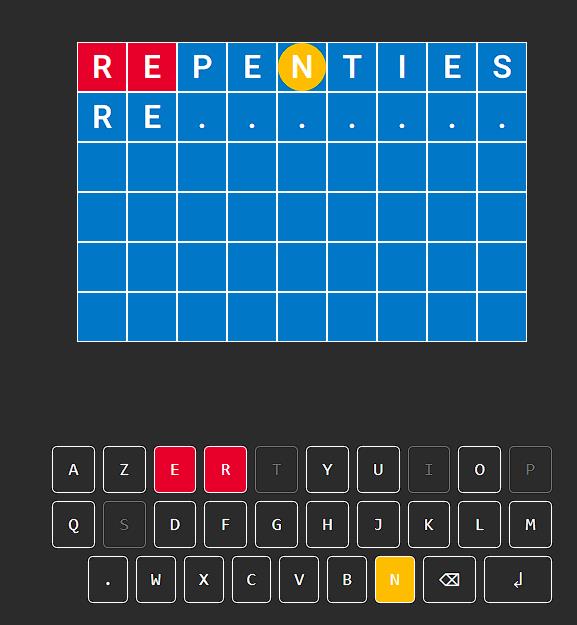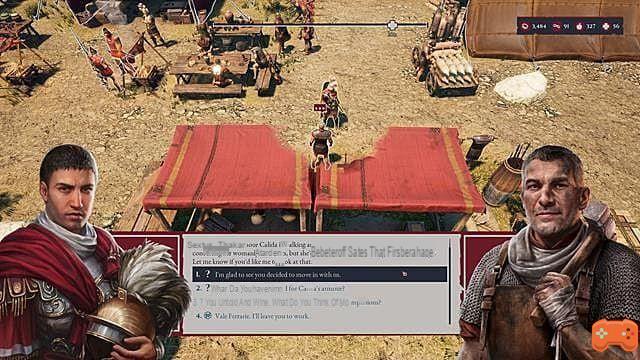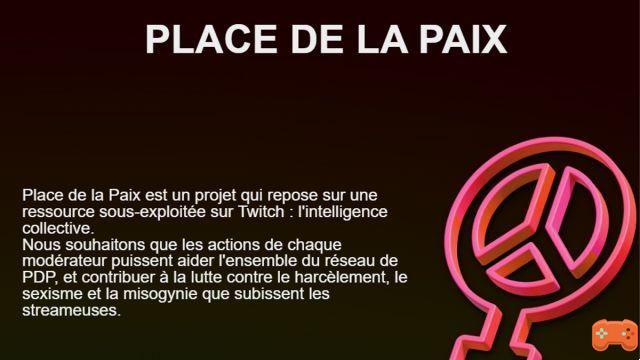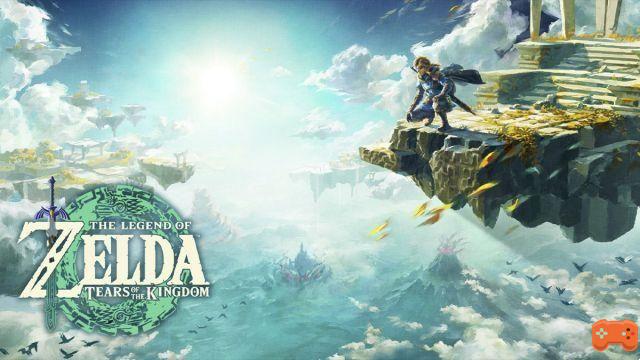Cross-progression has been a big wish for Fall Guys: Ultimate Knockout players for a long time, and with the introduction of Epic Games accounts in-game for Season 6, it's finally possible. For gamers who only play on one platform and want to try another, this is great news. That said, there's no way to seamlessly merge two accounts if you actively play on both platforms, so you'll have to choose which account you want to keep entirely intact.
Choose a main profile
You will generally want to choose the account on which you have more hours or more unlocks. The good thing is that it is 100% your choice on which platform you want to choose as your primary profile. The way you make this choice is simply to link this Fall Guys account to your Epic Games account. The account you link first will be the master account and will now be stored in the cloud. If you don't have an Epic Games account, you'll need to create one.
Related: Fall Guys Down? Here's how to check the Fall Guys server status
Working with Player Support
Once your primary profile is selected, whatever platform you subsequently associate with your Epic Games account will have its data overwritten by the primary profile. The only exception to this rule is if you purchased DLC on two platforms. If you contact the Player Support team, they can restore all DLC purchases from the account that was merged by the main account.
Player Support can also help you if you link the wrong primary account, but haven't yet linked the second account. They can change the account that is linked to another account, however, they can only do this once, so make sure you are making the correct change if you do this.
Several main profiles
Since Fall Guys Season 6 requires an Epic Games account, if you don't want to merge your accounts, you will need to create a second Epic Games account for your other file and have two separate main profiles on two accounts. We wouldn't recommend it for most casual gamers, that said, the option is there for anyone who wants it.
For more Fall Guys content, check out All Fall Guys Known Errors (and How to Fix Them) on Creamofgames.