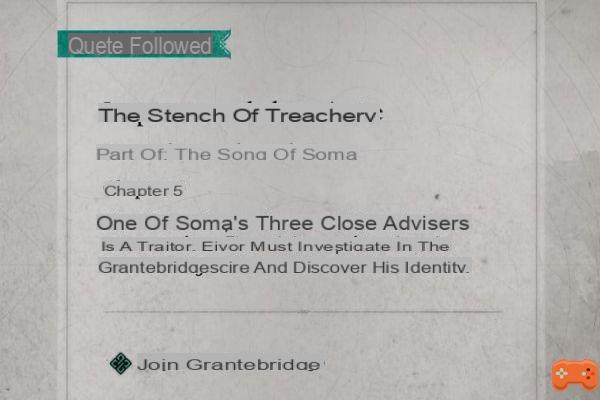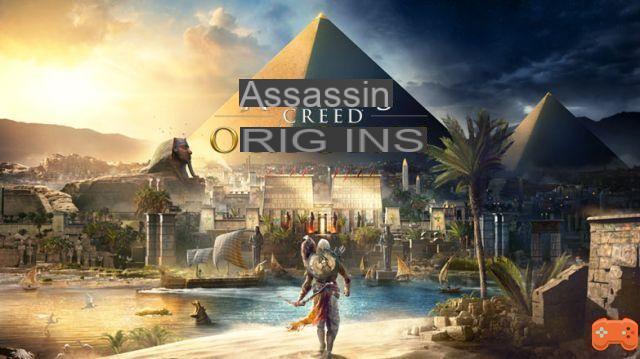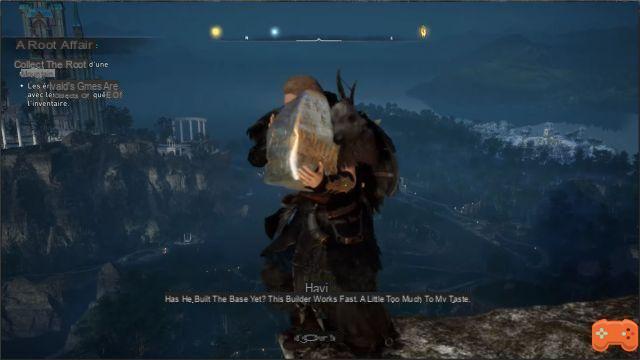How to switch Assassin's Creed Valhalla from his PS4 to his PS5? Assassin's Creed Valhalla is now dated on PS5 and we're going to tell you how to upgrade your PS4 version to a PS5 version.
How to switch Assassin's Creed Valhalla from his PS4 to his PS5? Assassin's Creed Valhalla is now dated on PS5 and we're going to tell you how to upgrade your PS4 version to a PS5 version.
Assassin's Creed Valhalla is one of the most anticipated games at the end of the year and if it comes out on November 10 on PC, PS4, Xbox One, Xbox Series X and Stadia, it will unfortunately be released on November 19 on PS5.
- Read also | Assassin's Creed Valhalla release date on PS5, when will it be available?
In order to allow players to avoid repurchasing the game, Ubisoft has implemented a " Upgrade » which allows you to switch from a PS4 version of AC Valhalla to a PS5 version. We will therefore explain the procedure to you below.
How to switch Assassin's Creed Valhalla from his PS4 to his PS5?
First of all, you should know that there are certain specificities to take advantage of the transition from your PS4 version of AC Valhalla to a PS5 version as explained by Ubisoft on its Support.
You will thus have to own a physical copy Game on PS4 in order to download and play PS5 version of the game, you will also need to have a disc drive.
As for the PS5 Digital Edition, you must own a digital version on PS4 from AC Valhalla to enjoy the right to the new version as physical discs cannot currently be used on consoles without a disc drive.
Of course, for those wondering, your current progress and all bonus content you have purchased on PS4 will indeed be transferred to your PS5 version since the data is linked to your account and not to your copy. Bonus content includes edition bonuses, Ubisoft Club rewards but also Season Pass.