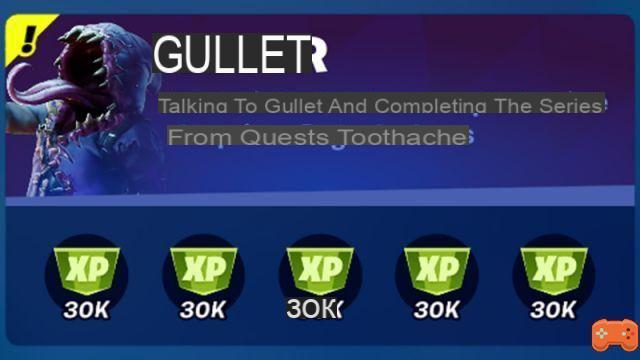Keys 2 xinput Fortnite, how to use double movement? How to use double movement in Fortnite with Keys 2 xinput?
Keys 2 xinput Fortnite, how to use double movement? How to use double movement in Fortnite with Keys 2 xinput?
A few days ago, Epic Games published an article regarding the rules in competition on Fortnite. In this article (source), the editor mentions the possibility of using external software to configure its keys, in particular for the double movement which is allowed in tournament play.
It may therefore be interesting to understand what the double movement on Fortnite, and especially how to use it !
-
Read also
-
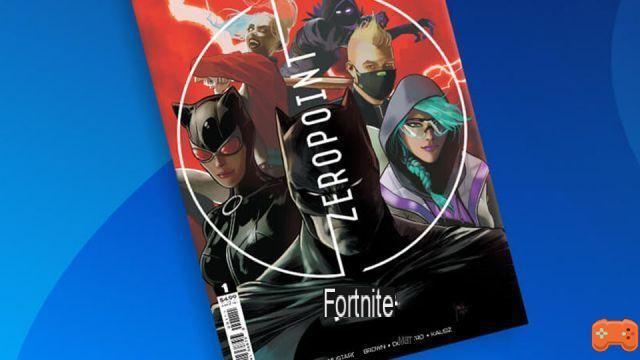 Batman x Fortnite Zero Point Comic Release Date
Batman x Fortnite Zero Point Comic Release Date
How to use Keys 2 xinput in Fortnite for double movement?
To installer Keys 2 xinput sur Windows 10, follow the instructions below.
Start by installing ViGEmBus:
- Let's go to this link
- At the bottom of the page, click ViGEmBusSetup_x64.msi (for Windows 64-Bit) OR ViGEmBusSetup_x86.msi (for Windows 32-Bit)
- Once downloaded, install the software
Then install Keys 2 xinput:
- Click this link to download Keys 2 xinput
- Unzip and install The software
The software is ready to go!
Comment configurer Keys 2 xinput ?
Configure the software as follows to activate the double movement:
- Check " Enable "And" Block keys »
- Left : Q
- Right : D
- Up : Z
- Down : S
- Don't touch the other squares!
For more information, you can watch Teeqzy's video which details this software well:
Double movement in Fortnite, what is it?
If you don't know what double movement is in Fortnite, it's simply the ability for keyboard/mouse players to move the same way as controller players ! In particular, this allows you to move forward much faster by moving sideways.