 Leaving Asgard on AC Valhalla, how to leave? How to leave Asgard on Assassin's Creed Valhalla? We explain to you!
Leaving Asgard on AC Valhalla, how to leave? How to leave Asgard on Assassin's Creed Valhalla? We explain to you!
The world ofAssassin's Creed Valhalla is very rich and extensive, with in particular several countries and large areas that can be visited in the game. To move from one area to another, you need to know how to do it, so as not to get stuck!
If it is relatively easy to understand, it can however be complicated to guess how to leave asgard. We explain the easiest way to leave this area, and thus be able to continue your quests elsewhere.
- Read also | Tipping the balance Assassin's Creed Valhalla, how to complete the quest?
How to leave Asgard on AC Valhalla?
To leave Asgard on Assassin's Creed Valhalla, and thus continue your quests elsewhere, it's very simple. However, this is an unusual technique, so you may not find out how to do it directly.
To leave Asgard, all you have to do is go to the game map, then click on the eye icon which is on the island at the top left of the map. Then click on "Wake up" to leave Asgard.
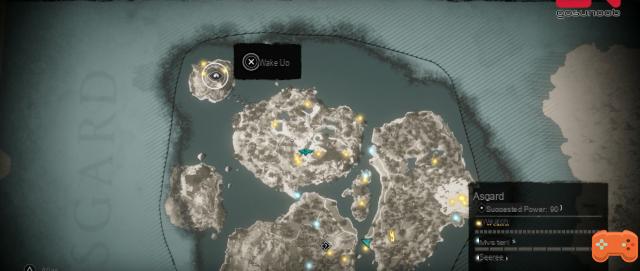
Click on the eye at the top left then confirm by selecting "Wake up"
This icon will wake up Eivor and bring you back to where he was! You can then return to Asgard without worry if you wish, to continue quests or simply visit the area.
Using this technique, you should be able to leave Asgard whenever you want.
- Read also | Verbal battles Assassin's Creed Valhalla, how to win them?


























