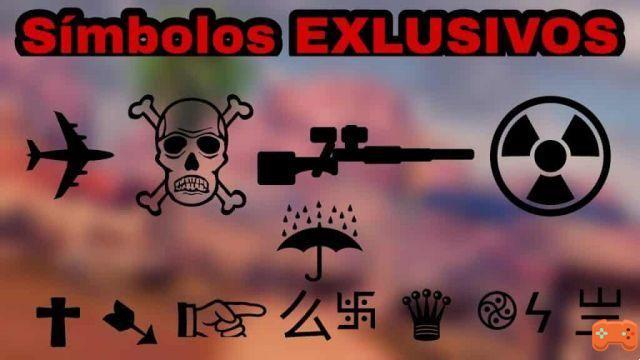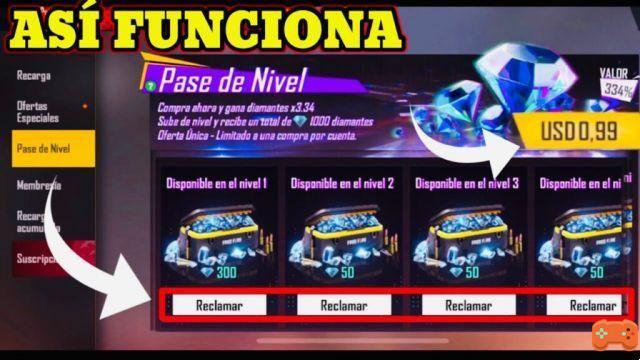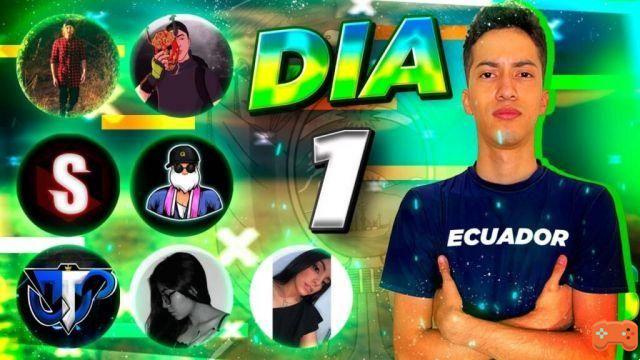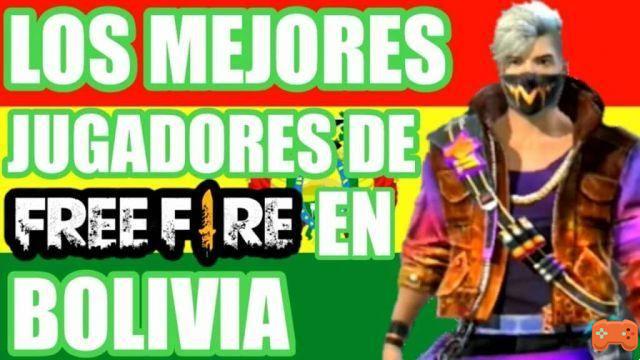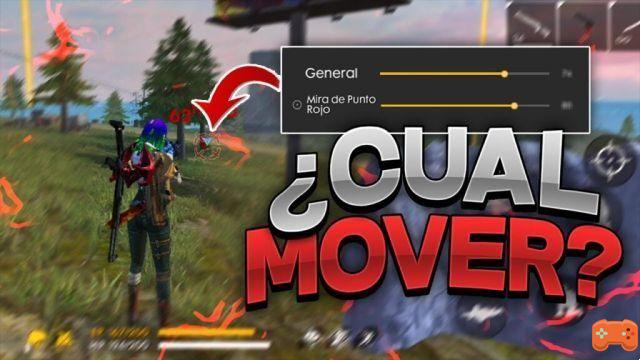
You do not know what it is the colorado dot sight in free fire? Since, don't worry! Since we have prepared a content in which we explain in great detail everything related to exactly it. In addition, we are going to show you how it works and how to configure it.
First of all, you should know that in Free Fire there are multiple genres of sight, each of them has its advantages and disadvantages, for that reason we want to show you the proper way to use the red dot sight, so you can have a greater advantage over other players. Without further ado, let's get started!
OUTSTANDING: achieve the best Free Free Fire Codesthe
What is the Punto Colorado Sight in Free Fire and what is it for?
First, the watch dot colorado in free fire It is one of the most essential in the game, despite not providing a huge advantage like the rest you see, it helps us a lot since it allows us to calibrate the weapons properly at the time of shooting. In other words, it is basically used to calibrate the sensitivity of each weapon.
However, it also causes us a huge inconvenience when the opponent is at a long distance, since we will not have much precision when aiming. Nevertheless, the colorado dot sight in free fire, has a huge advantage in the game, due to the fact that it looks when you calibrate it well, you can give pure headshots to the other players.
How is the red dot sight configured in free fire?
Do you want to know how to configure the watch dot colorado in free fire? If you want to be a crack in free fire and be able to give pure headshot, you just have to follow a series of steps, with which you will be able to calibrate the red dot sight without problem:
- First of all, you must enter your free fire profile.
- Then, press the settings button, which is located in the upper right corner of the lobby.
- Next, you will see a menu in which you must choose the option sensitivity.
- Next, a box will appear where you will be able to calibrate the sensitivity of each sight.
- Finally, you just have to put the following data:
- General: 95 percent
- Look Red Dot: ninety two percent
- Look X2: 86 percent
- Look X4: 65 percent
- Sniper: 55 percent
- Camera: 75 percent