 Servers status Assassin's Creed Valhalla, server status according to your platform From time to time, you may have trouble connecting to Assassin's Creed Valhalla. We will therefore explain to you how to check if the servers are available and if they are, how to solve your connection problem.
Servers status Assassin's Creed Valhalla, server status according to your platform From time to time, you may have trouble connecting to Assassin's Creed Valhalla. We will therefore explain to you how to check if the servers are available and if they are, how to solve your connection problem.
During your sessions on Assassin's Creed Valhalla, you may encounter connection problems. In some cases it can be a problem with the game servers but other times it is a problem on your own connection that is the cause. We are therefore going to explain the different solutions and approaches to solve your problem.
How do I know if the Assassin's Creed Valhalla servers are online?
To find out if the AC Valhalla servers are available, nothing could be simpler. Go to the dedicated Assassin's Creed Valhalla page and select a platform.
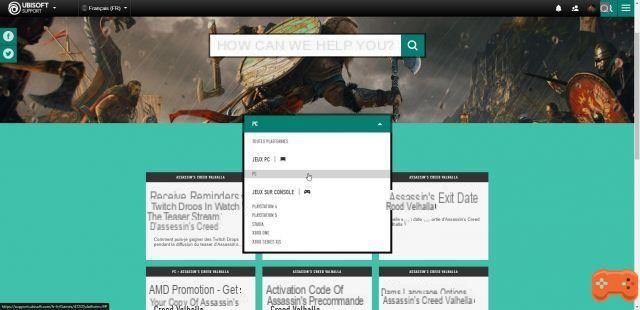
- To know the status of the servers on PC, you can go to the dedicated page,
- to know the status of the servers on PS4, you can go to the dedicated page,
- to know the status of the servers on PS5, you can go to the dedicated page,
- to know the status of the servers on Xbox One, you can go to the dedicated page,
- to know the status of the servers on Xbox Series X, you can go to the dedicated page,
- to know the status of the servers Stadia, you can go to the dedicated page.
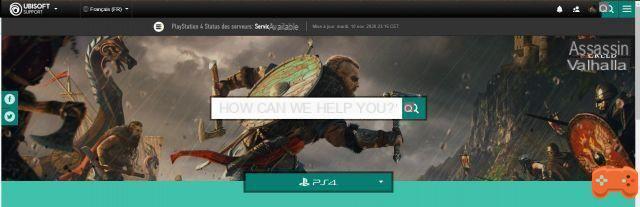
As you see here in the image, you will get a notification whether the service is available or not. If they are not, you can visit the Ubisoft Support account on Twitter for information about the game.
And if you play on consoles, here's how to keep up to date with server status:
- On Playstation, you can check AskPlayStation account for information about PlayStation Network services.
- On Xbox One, you can check the XboxSupport account for the latest Xbox Live service news.
What should I do if I can't log in to Assassin's Creed Valhalla?
If you are unable to connect, you can take the following steps to try to solve your problem.
- Restart your router : Turn off your router and restart it after a minute to see if you can reconnect.
- If you are on consoles : You can simply turn it off and then restart it, in some cases this will solve your problem.
- Change DNS : This solution is probably the most complicated for the uninitiated, but it will be easy for you to modify your DNS (Domain Name System) if you come to follow the explanations provided by Google and their free service.
- If you connect via WiFi : If you connect via a WiFi connection, it is possible that your connection is not stable enough, so we advise you to use a wired connection via an Ethernet cable to stabilize your connection.
If your problem is still not solved, then you can consult the Ubisoft article dedicated to connection problems for PC, PS4, Xbox One, Xbox Series X or S and Stadia or submit a ticket on Ubisoft Support specifying your platform and your game to have an advisor who will help you solve it.


























