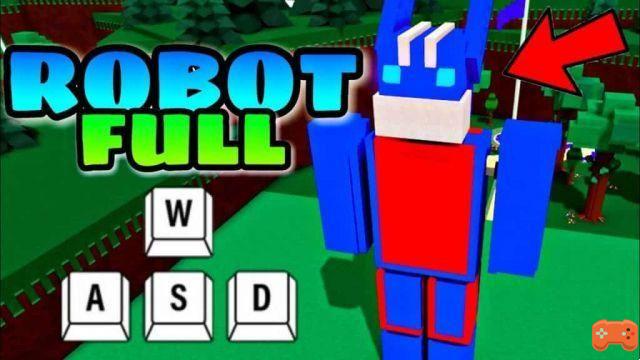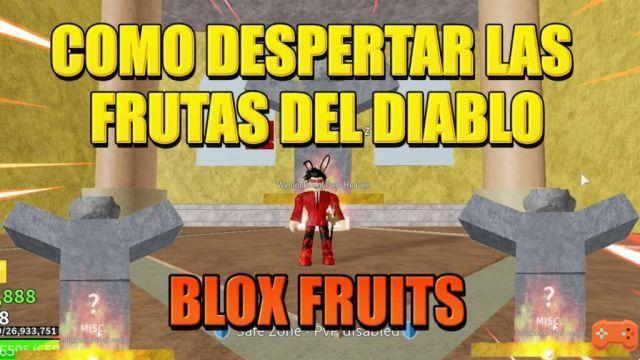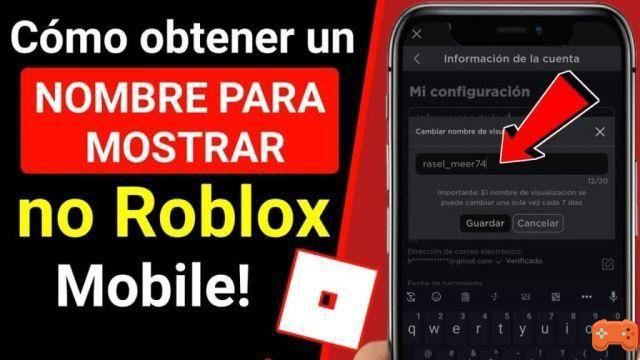If you want to learn how to fly in brookhaven de Roblox, this is interesting to you. Avatars that fly have been seen for some time and that has aroused the curiosity of many players. Dozens and dozens of requests have reached our contacts section requesting an article that explains how to make this possible.
On this website, attending to users, we carry out an investigation and today we are going to teach you how to do it.
OUTSTANDING: Discover how to be a hacker in robloxthe
How to fly in Brookhaven – Step by step
Learn how to fly in Brookhaven in four steps:
- Go directly to the configuration of your character and you are going to change the size and put "0.7"
- Now, check that the previous step has been saved and proceed to go directly to the source and you slide to the front area of the exact same.
- You are going to point the camera up as usual, but this time in the third person. There you will see how your avatar begins to take flight.
- Do you feel like you'll fall? [email protected] press the "W" key pointing up and your character will hold like that for a long time.
Recommendations
- Never press the space bar while flying because you will hardly do it again.
- Be patient at first the flight does not go so well you must practice very frequently.
What's the point of flying into Brookhaven?
Many of the functions of the games may seem not so useful. But, it depends on how much you want to do, your personal strategies and goals. The reason for flying for some players will not be exactly the same for others.
To be worth a lot, it is not true. The feeling of seeing your avatar fly is pleasant and at some point you can take advantage of this advice to be able to move forward or get out of some inconvenience.
Try the commands! And then tell us how it went.