 Fortnite: How to change nickname? You don't like your nickname anymore? Did you make a mistake when registering? We explain how to modify it!
Fortnite: How to change nickname? You don't like your nickname anymore? Did you make a mistake when registering? We explain how to modify it!
To be able to play Fortnite, you must first create an account on the site Epic Games. This account then allows you to connect to the game launcher, the software that launches the game as well as all the other games in the Epic Games Store.
By creating an account on this site, you had to fill in a pseudo. This nickname, you may not like it anymore, you may have made a mistake creating it, or you may simply no longer use this nickname on other games, and therefore you want to change it on Fortnite !
Change your nickname in Fortnite
To change your nickname, nothing could be simpler:
- Go to the Epic Games website, log in, and hover over your nickname at the top right with the mouse.
- A drop-down menu will appear, you must select "Account". You then arrive on a page of general settings, with a category "Personal details".
- Then simply enter your new nickname in the "Nickname" box and validate at the bottom of the page, on the "Save changes" button.
You are now in possession of your new nickname !
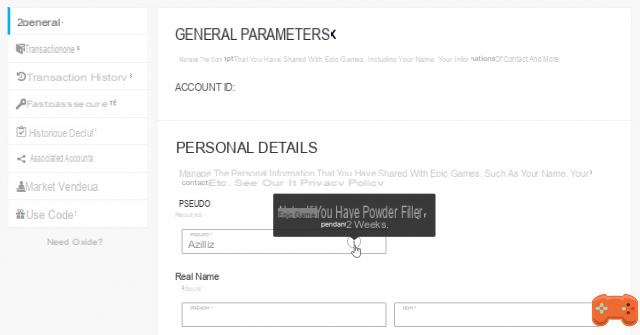
Be careful however, a restriction is applied by Epic Games on the change of nickname. You cannot change your nickname if you have already done so less than two weeks before ! So be sure of yourself when you save this modification.
Once saved, you can log in with your new in-game nickname!

Click here to find all the challenges of Season 10


























